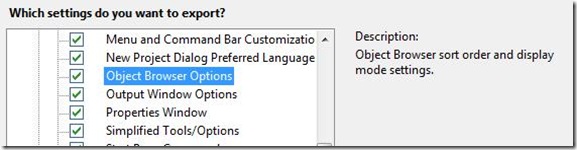Did you know… You can export all your Object Browser customizations in a .vssettings file? - #225
Over these past couple of weeks, we’ve taken a close look at customizing your Object Browser experience, from sorting to searching to filtering, among other options.
Your customizations can be saved out to a .vssetings file via the Tools – Import / Export Settings dialog, under General Settings – Object Browser Options.
Good news is that the xml stored in the created .vssettings file for the object browser settings is human readable, in case you need to make a quick tweak.
<PropertyValue name="ObjectBrowserViewNamespaces">false</PropertyValue>
<PropertyValue name="ObjectBrowserShowHiddenTypesAndMembers">true</PropertyValue>
<PropertyValue name="ObjectBrowserTypesSortAlphabetically">true</PropertyValue>
<PropertyValue name="ObjectBrowserTypesSortByType">false</PropertyValue>
<PropertyValue name="ObjectBrowserTypesSortByAccess">false</PropertyValue>
<PropertyValue name="ObjectBrowserTypesGroupByType">false</PropertyValue>
…