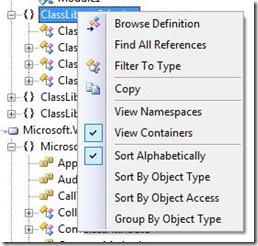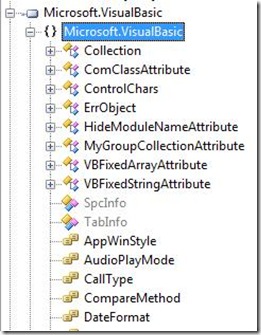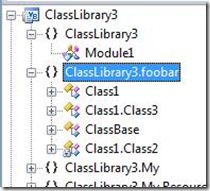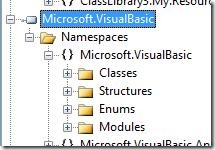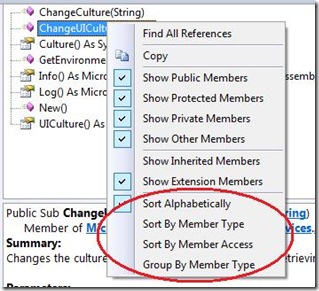Did you know… You can sort objects and members in the Object Browser? - #221
On the context menu for either the Object Pane (left) or Member Pane (top-right), you can sort by four different options: Alphabetically, Object Type, Object Access, or Group by Object Type.
Alphabetically is self-explanatory. Object type will have the following effect. Notice how Classes appear first in the list, then Structures, then Enums.
Next is sort by Object Access. Notice in the example below how the first three classes of the foobar namespace are public, but the fourth is private.
And lastly, is Group by Object Type. As shown in the Microsoft.VisualBasic.dll, all objects are grouped by what type of creature they are.
And of course you can rinse and repeat for the Members pane.