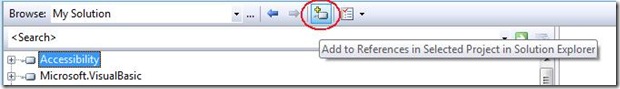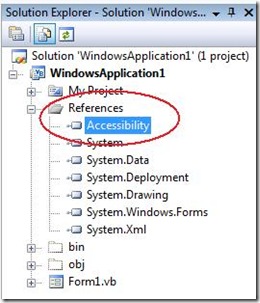Did you know… You can add references to your solution directly from the Object Browser - #210
Let’s say that you find the component that you want to add to your solution. Typically, you’ll go to the solution explorer, right-click on the project node and select Add References, bring up the Add Reference Dialog, and you know how the rest goes.
Within the Object Browser, there’s a toolbar button called “Add to References” located to the right of the “…” browse button and forward / back navigation buttons.
And now you’ll see the accessibility assembly added to the project.