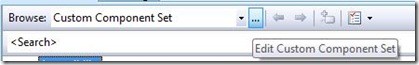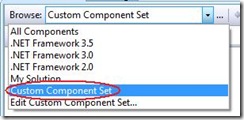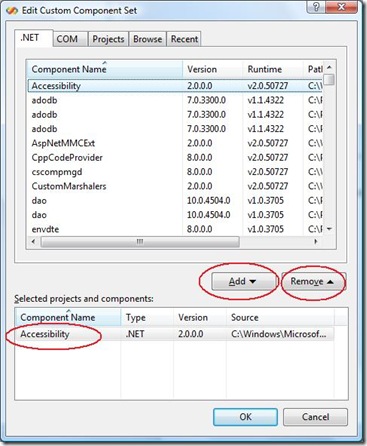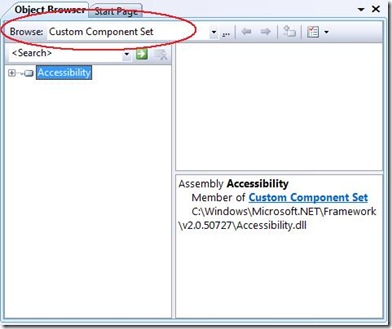Did you know… You can create a custom list of components for the Object Browser - #209
Expanding a little more on yesterday’s tip, you can create a custom components list for the Object Browser.
There are two ways to reach the custom components list dialog. Either clicking that little “…” browse button next to the combo box
or clicking the “Custom Component Set” option in the Browse drop down.
Now you’ll see the Edit Custom Component Set, where you can Add and Remove components. And for old time’s sake, i’ve added an Accessibility assembly.
Finally, when going back to the object browser, you get the following view (although i’ve done the object browser resizing to fit within a blog post):