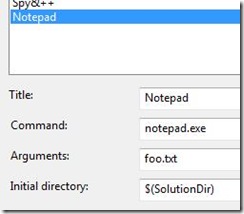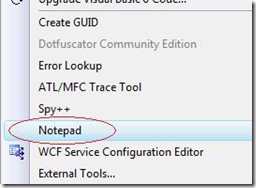Did you know… You can add your own External Tools to the list? - #202
Go to the Tools – External Tools dialog, and you’ll see the Add button.
- Clicking Add will create a [New Tools 1] placeholder.
- Let’s add Notepad as an external tool by calling it “Notepad” as the Title.
- For the command, this is the actual executable (and location, if needed). You should be able to just enter in “notepad.exe” depending on your environment variables.
Now, this is the minimum you need to make an external tool work. But let’s go a little further by exploring the optional arguments…
- For arguments, you can type in the name of a file, either existing (if you want notepad to open it) or the name of a file you want notepad to create.
- For initial directory, you can type in the file path, either where it exists or where you want it to save to.
And of course, we’ll see notepad in the Tools menu…
We’ll explore more of the arguments and other options in the upcoming tips… same RSS time, same RSS channel – for those of you who get the reference to the old batman tv series =D