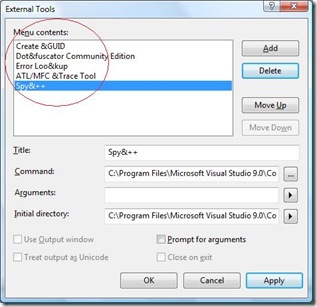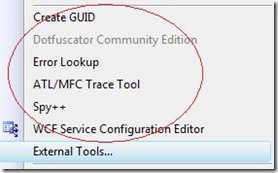Did you know… You can run external tools within Visual Studio? - #201
It’s the External Tools Tip of the Day series!!
Okay I have to admit, I’m not the local expert in External Tools, so I could really use help with examples. I can talk about the functionality all day long, but nothing is better than real world examples.
Let’s start with the basics. Go to Tools – External Tools to bring up the External Tools dialog. You’ll notice a set of built-in tools ready to go for you.
Note that I circled the list of external tools. This list maps directly to the list presented in the Tools menu, as shown below.
The first time I made this connection I was taken aback. I probably saw this list of tools for years, but never knew it came directly from the External Tools dialog.