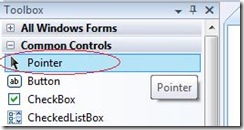Did you know... Why does each Toolbox group have a Pointer control, and what does it actually do? - #189
You’ve probably noticed how the pointer control is sticky at the top of each tab group. This is because whenever a control is selected in the Toolbox, the mouse pointer automatically becomes a "drag" for that control, meaning that you just have to put your mouse pointer onto the form and click, and the control is dropped. You don’t have to hold down any keys to do the actual drag.
But you may not actually way to do a drop at this time. So you can put the focus on the Pointer control to ensure that you don’t accidentally do a drop.
Note this is my understanding as far as winform designers go. if you experience different behavior in another designer, please leave a comment and let me know!