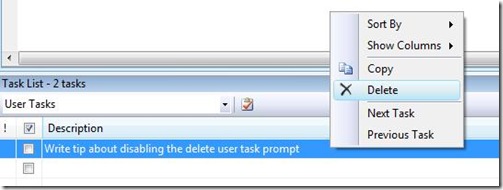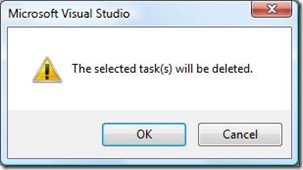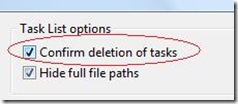Did you know... How to disable the prompt for deleting Task List User Tasks? - #173
So after yesterday’s tip, you’ve probably created a few tasks and deleted them, and noticed that annoying prompt. Here’s how you can get rid of it.
On each user task, you’ll see the delete command on the context menu, as shown below.
And you’ll get this prompt
To disable this prompt, go to Tools – Options – Environment – Task List, and uncheck Confirm Deletion of Tasks.