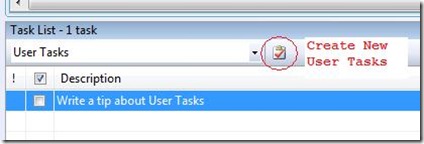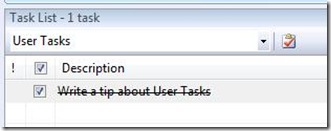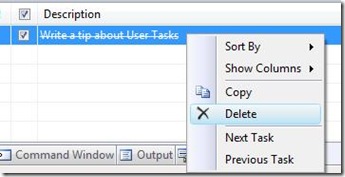Did you know... You can use the Task List to create User Tasks that are separate from your code? - #171
Welcome to the Task List series!
The Task List is for user tasks and todos, whereas the Error List is for errors and warnings. In case you are from back in the ’02 and ’03 VS days, the Task List used to do both, until it was split into two different tool windows in ’05.
A user task is saved per user in the .suo file, unlike a todo, a hack or a comment that’s stored in the code itself. A .suo file stores all of the user’s solutoin customizations that you don’t want checked into source control.
To create a User Task, open the View – Task List, make sure User Tasks is displayed in the combo box drop down, and then click the Create User Task button on the toolbar. Note that you can create the first task by directly editing the first row in the task list, but after that you need to press the button.
Then as you finish your task, you can check the checkbox next to it to scratch it off.
And to delete, simply right-click and choose delete.