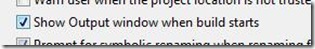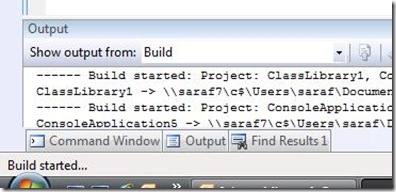Did you know... How to stop the output window from showing itself during a build? - #168
At some point, you’ll experience that build window sliding out from its auto-hiding place during a build. If you want to fine-tune this experience so that the output window only shows when you tell it to (maybe you just want to check the status bar for build status or have the error list pop up if errors), here’s the option:
Go to Tools – Options – Projects and Solutions – General. There’s a tools option called Show Output Window when Build Starts. Using the General development settings, this option is enabled by default.