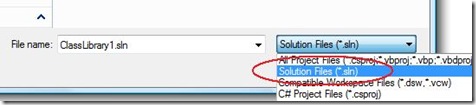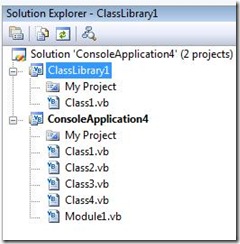Did you know... You can add a solution to a solution - #153
Today’s tip falls into the "you can do… what!? " category.
- Open your primary solution (the solution you want to add another solution to)
- Go to File – Add – Add Existing Project
- Change “Files of type” to Solution Files
- Select the sln file you wish to add
results in adding ClassLibrary1 to the ConsoleApplication4 solution, as shown below.