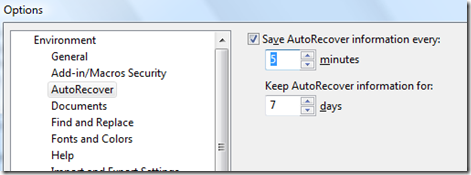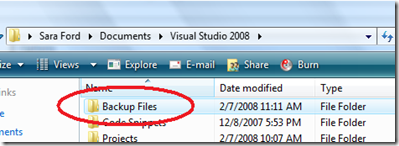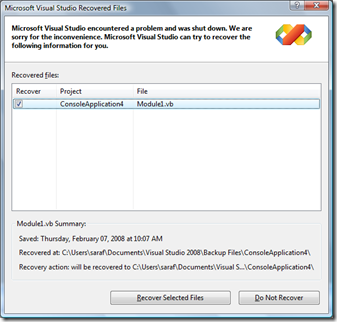Did you know... Where Visual Studio saves auto-recovered files in the case of an unexpected shutdown? - #151
We used to tease the tester who owned testing this auto-recovery feature that every time there was a power failure in the building (due to a storm, etc), he was standing near some big red switch in the off position with a big grin on his face, because he just wanted everyone to test his features for him in a real-world scenario. Poor Jeremy, always being blamed for the power failures.
Under Tools – Options – Environment, you’ll find the AutoRecover page
Note that you can opt-out of the AutoRecover feature by unchecking Save AutoRecover information. I’m very curious if anyone has opted out here, and why.
The rest of the page is self-explanatory, but did you know where VS saves these auto-recovered files? They are saved in \…\My Documents\Visual Studio <version>\Backup Files\<projectname>.
In case you (hopefully) have never seen the AutoRecover dialog, here’s what it looks like. It’ll pop up the next time you launch VS. You have the options to either use the backup file or ignore it.