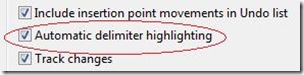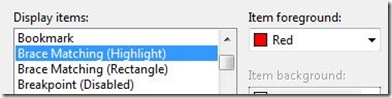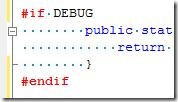Did you know... What does that Automatic Delimiter Highlighting option do? - #096
Honestly, I had to ask around what this one did. I couldn’t remember to save my life.
Automatic Delimiter Highlighting
Whenever you have code construct pairs (that’s what the documentation calls them), when you finish typing either the start or end pair, both pairs of words will become bold. To turn off this feature, go to Tools – Options – Text Editor – General
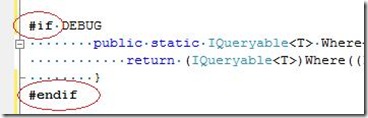
Customizing the Automatic Delimiter Highlighting
You can customize the color for the bolding by going to Tools – Options – Fonts and Colors and selecting Brace Matching (Highlight).
then volia… (i knew that french degree would pay off one day)