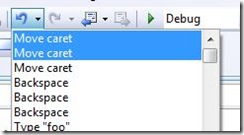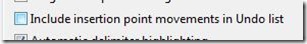Did you know... How to use undo to jump the cursor back to the last insertion point? - #093
In a previous tip, we learned more than we ever wanted to know about go-back markers. Insertion points are slightly different. They are similar to the go-back markers, but it is anywhere you click the mouse or jump the cursor to. The go-back marker 10 line rule doesn’t apply.
To give it a try, just click somewhere, then click somewhere else (or do a find or a goto if you’re using the keyboard), then press undo. You’ll move back to that previous location.
The option can be found at Tools – Options – Text Editor – General