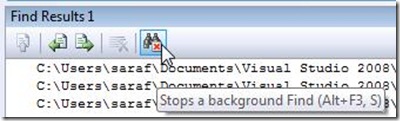Did you know... How to stop a find in files search? - #080
Press the keyboard chord Alt+F3, S (bound to Edit.StopSearch) to stop a background search, also known as a Find in Files.
You can also press the Stops a background Find toolbar button on the Find Results window.