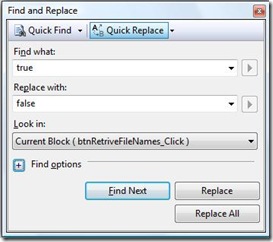Did you know... you can use Ctrl+H to bring up the Quick Replace Window? - #072
Press Ctrl+H to pop up the Quick Replace window. The command is Edit.Replace, in case your keybindings are different. You’ll need to press the Replace or Replace All button to invoke the find and replace.
Additionally, you can customize your find and replace experience by expanding the Find options chevron control.