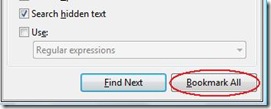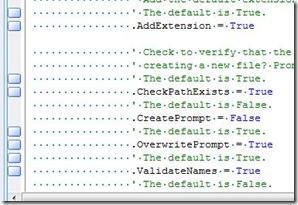Did you know... You can bookmark all of your Quick Find results? - #071
It’s funny, when i was writing up this tip, i started at the Find and Replace window trying to figure out where the option was to bookmark all of the results. Finally, it jumped out at me. =)
If you hit Bookmark All instead of Find Next, bookmarks will be dropped at all the found locations. In the picture below, I did a search for "true" in the current code block scope, but hit Bookmark all.
And if you’ve accidentally bookmarked half of your code by searching for a frequently-used search term (like i did the first time i tried this), simply open the Bookmark Tool Window (View – Bookmark Window), do a Ctrl+A to select all bookmarks, and then hit delete.