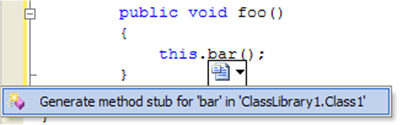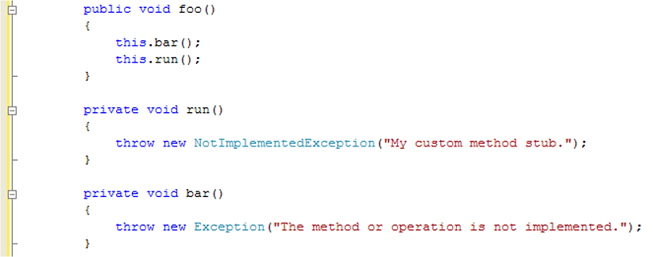How to change the generated method stub code for C#
Before you apply this tip…
- I strongly recommend that you backup any snippets installed by VS that you may want to modify. Take it from a former code Snippet QA that you will want to do this.
- This tip requires having access to your Program Files directory, so use appropriate caution
- Do not change the title for any of the VS installed snippets
Create a function that hasn’t been defined yet and use the smart tag to generate a method stub.
You’ll get a method stub defined for bar() that throws a new Exception class.
But let’s say instead of throwing an Exception class, you wanted it to throw NotImplementedException.
Open up
\Program Files\Microsoft Visual Studio 8\VC#\Snippets\1033\Refactoring\MethodStub.snippet
And change
<Function>SimpleTypeName(global::System.Exception)</Function>
to
<Function>SimpleTypeName(global::System.NotImplementedException)</Function>
You could use this approach to define your custom method stubs as you see fit.
Tags: VSTips
Suggest a Tip!