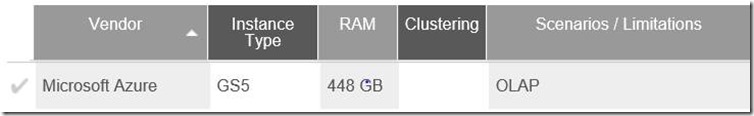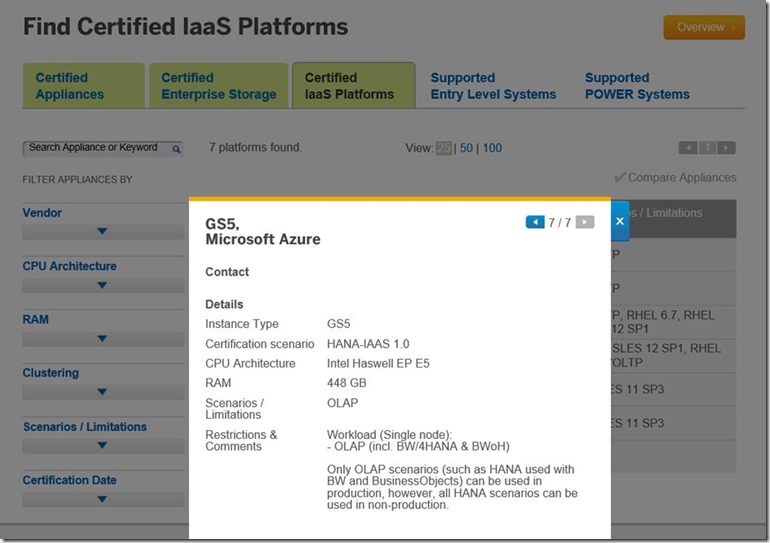Where can I find documentation or information for ....?
Version 2.0: Updated 11/20/2017 - Adding SBOP BI Platform 4.2 supported Azure Data Services, adjusting links to new documentation location and adding Hybris.
Analyzing incoming SAP support messages around Azure, we realized that a lot of the messages were centered around asking for information and pointers to documentation. So we decided to take a first shot on listing some of the documentation and give some points to start.
Question #1: What Azure Virtual Machines are certified for SAP workload on Azure?
There is one point of truth to answer this question. This is SAP Note #1928533 – ‘SAP Applications on Azure: Supported Products and Azure VM types’.
You will find a table of Azure VM types that are supported together with its sizing data (SAPS). As the table indicates, not all the VMs were benchmarked in 3-Tier configurations. Nevertheless, most of them can be used. Please note that some VM types were certified using Premium Storage for the database files only. This is the publication location that gets updated first when new VM types get certified with SAP.
Question #2: What SAP applications and architectures are supported on Azure?
Again, the first answer is to look at the SAP Note. Please read the SAP Note #1928533 – ‘SAP Applications on Azure: Supported Products and Azure VM types’. Please go through the note carefully since there is a first section listing the Windows and Linux OS versions supported as guest OS. The following two sections then list SAP applications for the guest OS of Windows and Linux. In each of the last two sections the supported databases are listed as well. It is obvious that Oracle DBMS is not supported for SUSE or Red Hat Linux. This is a side effect of Oracle not supporting these two Operating Systems as guest OS on Azure or other public clouds in general. Hence SAP is also not supporting this scenario.
As indicated in Note #1928533, there is another SAP Note 2145537 – ‘Support of SAP Business Objects BI platform on Microsoft Azure’ which lists more details on the Business Objects products that are supported on Azure. With one exception SAP Data Services has another note that unfortunately is a bit harder to find. The SAP Note to look at is: #2288344 – ‘EIM Applications on Microsoft Azure’. Please note that SAP Data Services does support several data sources on Azure, like SQL Azure Databases or Azure Blob Store. Please see SAP Note: #2324793 – ‘Release Notes for SAP Data Services 4.2 Support Pack 7 Patch 1 (14.2.7.1237)’.
Data sources supported by SAP Business Objects BI platform 4.2 are usually documented in the SAP Product Availability Matrix. The latest release lists the following Azure Cloud Services supported as data sources for SAP Business Objects BI platform 4.2:
- Azure SQL Database from 4.2 SP07 on
- Microsoft Azure Data Warehouse from 4.2 SP09 on
Another SAP product that is supported on the Microsoft Azure platform is Hybris Commerce Platform 5.x and 6.x. Documentation for Hybris is not yet integrated into the SAP Notes. This article https://wiki.hybris.com/display/SUP/Using+the+hybris+Platform+with+the+Cloud in the Hybris wiki documents what is supported with Hybris Commerce Platform in public cloud.
Question #3: Where can we find documentation to implement SAP workload on Azure?
More details on planning and deployment can be found in this location:
This two location contains a lot of documentation about deployment of SAP workload in either Windows Guest OS or Linux Guest OS. In both areas, we are describing the deployments with the Azure Resource Management framework. Additionally to just the documentation, we also published JSON deployment scripts for SAP. Just to avoid misunderstandings. These scripts will not install VMs with SAP software pre-installed. But you could install a landscape of SAP VMs, including VNets, Internal load Balancer, etc, are going to be installed. Use this publication to explore more details on these templates: https://blogs.msdn.microsoft.com/saponsqlserver/2016/05/16/azure-quickstart-templates-for-sap/
Be aware, that the VM/application support matrix in these documentation locations can be outdated compared to SAP Note #1928533 – ‘SAP Applications on Azure: Supported Products and Azure VM types’. As mentioned earlier, the SAP note is the single point of truth in those regards.
Question #4: Is SAP HANA supported on Azure and for which scenarios?
There are several locations where support of SAP HANA is documented. Start with SAP Note #1928533 – ‘SAP Applications on Azure: Supported Products and Azure VM types’. In the Linux OS section you find a statement like this: ‘SAP HANA - only under the conditions described in SAP note 2316233 (SAP HANA on Microsoft Azure Large Instance Types) and in the Certified SAP HANA Hardware Directory at https://global.sap.com/community/ebook/2014-09-02-hana-hardware/enEN/iaas.html.’ Moving to SAP Note # 2316233 – ‘SAP HANA on Microsoft Azure (Large Instances)’ you can find out that the following scenarios are supported on Azure large Instance stamps:
- Suite on HANA, S/4HANA and OLTP workload with up to 3TB memory demand
- BW, BW/4HANA and OLAP workload up to 1.5TB with scale-out of up to 22TB
Moving to the Certified SAP HANA Hardware Directory, you can find this data:
If you click on Microsoft Azure the following information appears:
So in essence the GS5 VM type (G5-Series with Premium Storage) is supported for all non-production workloads with SAP HANA and production OLAP scenarios, like BW, BW/4HANA. Scale-out is not yet supported.
Question #5: Is there an impact on SAP NetWeaver Licenses when running on Azure?
Yes, you will need certain SAP kernel patch levels to be able to operate SAP NetWeaver systems on Azure without the license key expiring after a redeployment of a VM. The SAP Note describing the necessary kernel patches are:
- #2243692 – ‘Linux on Microsoft Azure (IaaS) VM: SAP license issues’
- #2035875 - Windows on Microsoft Azure: Adaption of your SAP License2035875 – ‘Windows on Microsoft Azure: Adaption of your SAP License’
Question #6: There seems to be some special steps necessary to enable monitoring for SAP ST06, OS07 and OS07N.
Yes, in order to get monitoring resource consumption data from the host that runs the virtualization layer, you need to setup additional monitoring within an Azure VM. The principles of the Monitoring and the data provided is explained in SAP Note #2178632 – ‘Key Monitoring Metrics for SAP on Microsoft Azure.’
For Windows, the way to configure and setup the monitoring is described in https://blogs.msdn.microsoft.com/saponsqlserver/2016/05/16/new-azure-powershell-cmdlets-for-azure-enhanced-monitoring/ . The description is only valid for the ARM deployment model. To deploy the SAP monitoring for the classical deployment model, please read the related sections in this Deployment Guide.
Please also regard SAP Note #1409604 – ‘Virtualization on Windows: Enhanced monitoring’ in order to find the correct release/path of the SAP Host Agent that supports the Azure ARM deployment model.
For Linux, the SAP Note #2191498 – ‘SAP on Linux with Azure: Enhanced Monitoring’ gives a starting point.
A blog with some help analyzing eventual issues when deploying the SAP Monitoring got published here: https://blogs.msdn.microsoft.com/saponsqlserver/2016/01/29/the-azure-monitoring-extension-for-sap-on-windows-possible-error-codes-and-their-solutions/
Question #7: Are there special support requirements when running SAP on Azure?
Yes, there are special support requirements. For running Windows as Guest OS, the major request is that you have a Premier Support contract with Microsoft. Details are listed in SAP Note #2015553 – ‘SAP on Microsoft Azure: Support prerequisites’. For SUSE Linux you are required to use SUSE Linux Enterprise Server for SAP Applications. For Red Hat you are required to leverage Red Hat Enterprise Linux for SAP Business Applications or Red Hat Enterprise Linux for SAP HANA. Both of these releases contain support with the Linux providers.
Question #8: Are there SAP notes covering the topic of Azure Standard and Premium Storage?
Yes, there is a SAP note that covers this topic. The SAP Note is # 2367194 – ‘Use of Azure Premium SSD Storage for SAP DBMS Instance’.
Question #9: Are there Single Sign On integrations between Azure and SAP SaaS services?
Absolutely, these SSO integrations do exist and are handled in the following SAP Notes:
- #2335666 - Microsoft Azure Integration with SuccessFactors SSO
- #2348735 - Tutorial: Azure ActiveDirectory integration with SuccessFactors
There is work on other integrations which should be released later this year.
Question #10: Are there any images of SAP on SAP CAL that can be deployed on Azure
Absolutely. There are images offered through SAP Cloud Appliance Library which can be deployed on Azure. Besides SAP HANA, SAP S/4HANA, BW/4HANA or some specialized offers like, SAP Connected Health Platform and Medical Research Insights, Cloud Appliance Library also offers a SAP IDES system on Windows and SQL Server for deployment. For details on how to deploy, these instances, please check out this document: /en-us/azure/virtual-machines/workloads/sap/cal-ides-erp6-erp7-sp3-sql
At the moment, the images are getting deployed in the classical deployment framework with Azure. However, we are in the process of enabling deployments through Azure Resource Management as well.
Question #11: How does the SAP sizing work in Azure?
The base of sizing infrastructure for SAP workloads is usually the SAP throughput unit ‘SAPS’. This unit is derived out the SAP Standard Sales and Distribution benchmark (https://global.sap.com/campaigns/benchmark/measuring.epx). One of Microsoft’s obligations as infrastructure provider through Azure is to classify the SAPS of every Virtual machine type we certify for SAP usage. If you look into SAP Note #1928533 – ‘SAP Applications on Azure: Supported Products and Azure VM types’, you will see the SAPS throughput of each single VM in the column ‘2-Tier SAPS’. How you use these SAPS values to do sizing is described in more details here: https://blogs.msdn.microsoft.com/saponsqlserver/2015/12/01/new-white-paper-on-sizing-sap-solutions-on-azure-public-cloud/
Have fun