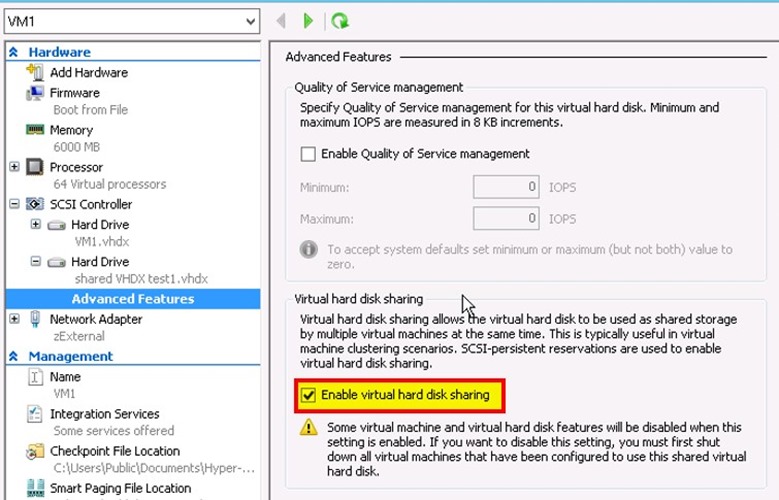Windows Server 2012 R2 is Generally Available for NetWeaver Applications April 2014
Summary
Windows Server 2012 R2 adds new features for Virtualization, Performance and Security and is now Generally Available for most SAP NetWeaver applications.
1. Important SAP Notes for Windows Server 2012 R2
Please review the following SAP Notes before deploying SAP on Windows Server 2012 R2
1922495 - GetVersionEx function on Windows Server 2012 R2
1753578 - First Customer Shipment Program in Virtual Environments on Windows
1732161 - SAP Systems on Windows Server 2012 (R2)
1927098 - Registration of SAPResource Type Library hangs
1823833 - Accessing shares via SMB3.0 can result in long waiting times
1409608 - Virtualization on Windows
1715878 - Installing the cluster.exe command line tool on Windows 2012
1969546 - Release Roadmap Kernel 740
Review the SAP Product Availability Matrix before installing or upgrading to Windows Server 2012 R2. SQL Server 2012 is supported on Windows 2012 R2 and SQL Server 2014 will be supported later.
2. SWPM Versions for Windows Server 2012 R2
Please use at least SAP Software Provisioning Manager (SWPM) 1.0 SP5 PL1 to install, copy, uninstall, etc your SAP System on Windows Server 2012 R2. You can download the SWPM from https://service.sap.com/sltoolset -> Software Logistics Toolset 1.0 -> Software Provisioning Manager 1.0 SP05 -> download tool.
For SAP systems based on SAP NetWeaver 7.0, 7.01, 7.02 or 7.03 download the archive 70SWPM10SP05_1*.SAR
For SAP systems based on SAP NetWeaver 7.1 or higher download the archive SWPM10SP05_1*.SAR
3. SAP Kernels for Windows Server 2012 R2
Please use the Kernel media that was released with SAP Software Provisioning Manager 1.0 SP5 to install or copy your SAP System on Windows Server 2012 R2.
You need to use the 7.21 EXT kernel with PL 140 (Patch Level 201 or higher is recommended) or higher for SAP Systems based on SAP NetWeaver 7.0x, 7.1x, 7.2 and 7.3x.
For SAP Systems based on SAP NetWeaver 7.40 or higher, you need to use the 7.41 Kernel with PL 7 or higher.
7.40, 7.20, 7.10 or 7.00 Kernels are not supported on Windows Server 2012 R2. 7.41 Kernel will be Downwards Compatible from July 2014 onwards, see 1969546 - Release Roadmap Kernel 740
4. Windows Server 2012 R2 Features
Windows Server 2012 R2 includes new features for SAP customers:
1. Hyper-V Replica can now be configured to replicate at intervals of 30 seconds, 5 minutes and 15 minutes allowing customers to build a software based DR solution
2. Live Migration traffic compression and Live Migration over RDMA – greatly improved Live Migration performance
3. Shared nothing and cross version Live Migration – zero downtime migration between different Hyper-V clusters/storage
4. Windows Storage Spaces now supports storage tiering
5. Virtual Receive Side Scaling (vRSS) balances network processing CPU load across vCPUs within a VM and logical processors on the host
6. Changes in quorum recalculation after “force quorum” command has been issued – Preserve Quorum is now the default and Low Priority Node ID in addition to many clustering enhancements
7. Shared Virtual Hard Disk – instead of creating vHBA or using iSCSI it is recommended to use this new feature to support the SAP Central Services cluster
8. Gen2 Virtual Machines allow for GPT boot disks, Boot from SCSI and PXE boot.
Note: Shared Virtual Hard Disk feature only supports VHDX format. VHD based disks cannot be shared.
5. Windows Server 2012 R2 Recommended Patches
After installation of Windows Server 2012 R2 it is recommended to apply all the latest patches.
Please deploy Windows RT 8.1, Windows 8.1, and Windows Server 2012 R2 update rollup: March 2014 and all previous Rollups
It is recommended to review these links as well:
Recommended hotfixes and updates for Windows Server 2012 R2-based failover clusters
Hyper-V: Update List for Windows Server 2012 R2
For Windows Server 2012 (non-R2) please see these links:
Please deploy Windows RT, Windows 8, and Windows Server 2012 update rollup: March 2014 and all previous Rollups
Recommended hotfixes and updates for Windows Server 2012-based failover clusters
Hyper-V: Update List for Windows Server 2012
A list of Rollups can be found here
6. Upgrade Procedures for Windows Server 2012 R2
There are several ways to upgrade to Windows Server 2012 R2:
1. Perform SAP Homogeneous System Copy
2. In place upgrade
3. VMs running on Hyper-V 2012 can be moved to Hyper-V 2012 R2 via Hyper-V Replica
Based on our experience most customers perform SAP Homogenous System Copies. The SAP tools and procedures for Homogeneous System Copy are very well documented and supported. Homogenous System Copy also permits a customer to upgrade the OS, DB, SAP, Kernel & other software such as backup software to the latest versions and patches.
In place upgrades are not possible on clustered systems and are generally only ever done on SAP application servers. Typically SAP do not fully support in place upgrade, though this was supported for Windows Server 2003 to Windows Server 2008
Cross version Hyper-V replica can migrate VMs with little downtime, but this will not upgrade the Guest OS
Links
Download free evaluation edition of Windows 2012 R2 https://technet.microsoft.com/en-us/evalcenter/dn205286.aspx
Download free evaluation edition of SQL Server 2014 https://www.microsoft.com/en-us/server-cloud/Products/sql-server/Try.aspx
Download free evaluation edition of SQL Server 2012 https://www.microsoft.com/en-us/download/details.aspx?id=29066
Links to patches
https://support.microsoft.com/kb/2883200
https://support.microsoft.com/kb/2920151
https://support.microsoft.com/kb/2784261