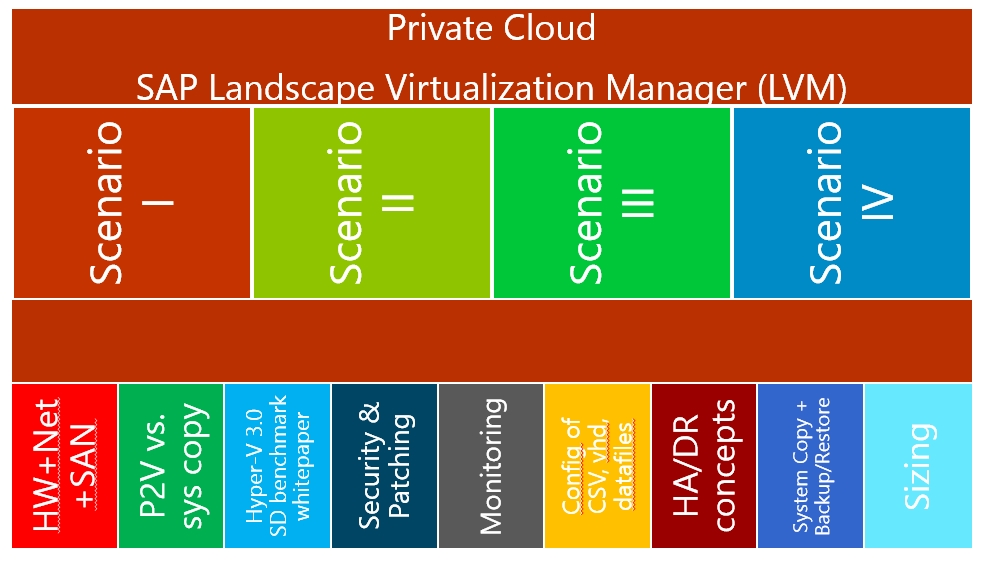How to Deploy SAP on Microsoft Private Cloud with Hyper-V 3.0
Windows Server 2012 includes powerful virtualization technologies that enable customers to improve flexibility, reduce H/W costs and improve performance.
With this blog we are releasing to customers and partners detailed documentation on how to deploy and configure Windows Hyper-V as a consolidation tool for SAP.
1. SAP on Windows Hyper-V Private Cloud Documentation Structure
SAP on Microsoft Private Cloud chapters are organized as follows:
Chapter 1. Microsoft Private Cloud Solution for SAP: Hardware, Network & SAN details the servers, network and storage requirements.
Chapter 2. This chapter will detail how to move existing Hyper-V 2.0/3.0 or VMware VMs to Microsoft Private Cloud
Chapter 3. Details the 42,000 SAP 3 Tier Benchmark 240,000 SAPS record benchmark recently released
Chapter 4. All SAP on SQL Server customers are advised to implement several basic security hardening procedures documented in this blog.
Chapter 5. This chapter will detail how to monitor the Private Cloud infrastructure. Integration with SAP LVM is discussed in this blog
Chapter 7. HA/DR concepts are detailed in SAP High Availability in virtualized Environments running on Windows Server 2012 Hyper-V Part 1: Overview
Chapter 8. System Copy and Backup/Restore will be documented in this chapter
Chapter 9. Microsoft Private Cloud Solution for SAP: Landscape Design - this chapter details how to consolidate a SAP landscape onto Hyper-V, how to size VMs and how many physical servers are required
2. SAP on Windows Hyper-V Private Cloud Documentation - Question & Answer
Customers and Partners with questions are welcome to post in this blog.