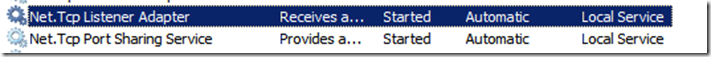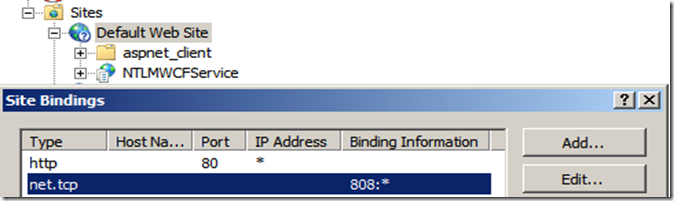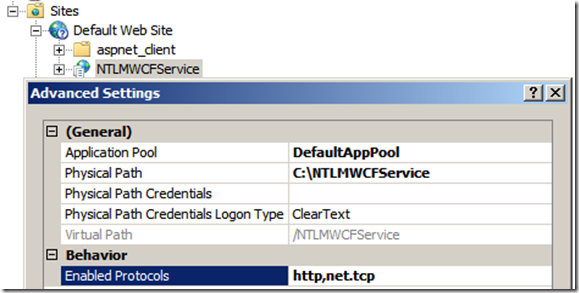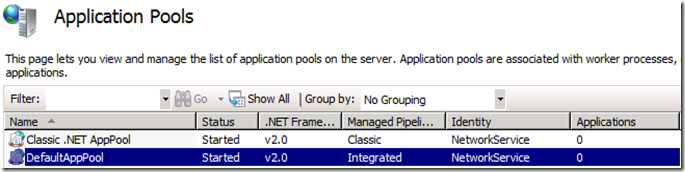HowTo: netTcpBinding on IIS and things to remember
Configuring netTcpBinding on IIS requires IIS7. You can refer the article for more information on platform dependencies.
Requirements to get netTcpBinding on IIS7 work.
Make sure the following service in the services snap-in are started
Here is the configuration on the IIS –> Website –> Site Bindings
We need to add a net.tcp binding for 808:*
Here is the settings required on the application under IIS. The name of my sample application is NTLMWCFService. The EnabledProtocols needs to be set to net.tcp.
*****NOTE***** net.tcp must be in lower case as shown here. *****
Application pool settings on IIS7.
NOTE: If you are using netTcpBinding along with wsHttpBinding on IIS7 with application pool running in Classic Mode, you may notice the “Server Application Unavailable” errors. This happens if the first request to the application pool is served for a request coming over netTcpBinding. However if the first request for the application pool comes for a http resource served by .net framework, you will not notice this issue.
Here is system.serviceModel section for the web.config
<system.serviceModel>
<bindings>
<netTcpBinding>
<binding name="NewBinding1" />
</netTcpBinding>
<wsHttpBinding>
<binding name="NTLMWCF_wsHTTPBinding">
<security mode="Transport">
<transport clientCredentialType="Windows" />
</security>
</binding>
</wsHttpBinding>
</bindings>
<services>
<service behaviorConfiguration="NTLMWCFBehavior" name="NTLMWCF">
<endpoint binding="netTcpBinding" bindingConfiguration="NewBinding1"
contract="INTLMWCF" />
<endpoint address="mex" binding="mexTcpBinding" bindingConfiguration=""
contract="IMetadataExchange" />
<endpoint address="" binding="wsHttpBinding" bindingConfiguration="NTLMWCF_wsHTTPBinding"
contract="INTLMWCF">
</endpoint>
</service>
</services>
<behaviors>
<serviceBehaviors>
<behavior name="NTLMWCFBehavior">
<serviceMetadata httpGetEnabled="true" />
<serviceDebug includeExceptionDetailInFaults="false" />
</behavior>
</serviceBehaviors>
</behaviors>
</system.serviceModel>
Here is the NTLMWCF.svc file
<%@ ServiceHost Language="VB" Service="NTLMWCF" %>
Imports System.ServiceModel
' NOTE: If you change the class name "INTLMWCF" here, you must also update the reference to "INTLMWCF" in Web.config.
<ServiceContract()> _
Public Interface INTLMWCF
<OperationContract()> _
Function DoWork() As String
End Interface
' NOTE: If you change the class name "NTLMWCF" here, you must also update the reference to "NTLMWCF" in Web.config and in the associated .svc file.
Public Class NTLMWCF
Implements INTLMWCF
Public Function DoWork() As String Implements INTLMWCF.DoWork
Return "I am @work"
End Function
End Class
Here is the client file Module1.vb
Imports System.Security.Cryptography.X509Certificates
Module Module1
Sub Main()
System.Net.ServicePointManager.ServerCertificateValidationCallback = DirectCast([Delegate].Combine(System.Net.ServicePointManager.ServerCertificateValidationCallback, New System.Net.Security.RemoteCertificateValidationCallback(AddressOf RemoteCertValidate)), System.Net.Security.RemoteCertificateValidationCallback)
‘if you change the application pool to run under classic pipeline mode in IIS7, the following call to the WSHttpBinding will fail.
callService("NetTcpBinding_INTLMWCF")
callService("WSHttpBinding_INTLMWCF")
End Sub
Function RemoteCertValidate(ByVal sender As Object, ByVal cert As X509Certificate, ByVal chain As X509Chain, ByVal error1 As System.Net.Security.SslPolicyErrors) As Boolean
Return True
End Function
Function callService(ByVal binding As String) As Boolean
Dim client As New ServiceReference1.NTLMWCFClient(binding)
Console.WriteLine(client.DoWork())
client.Close()
Console.ReadLine()
End Function
End Module
Here is the client’s app.config
<system.serviceModel>