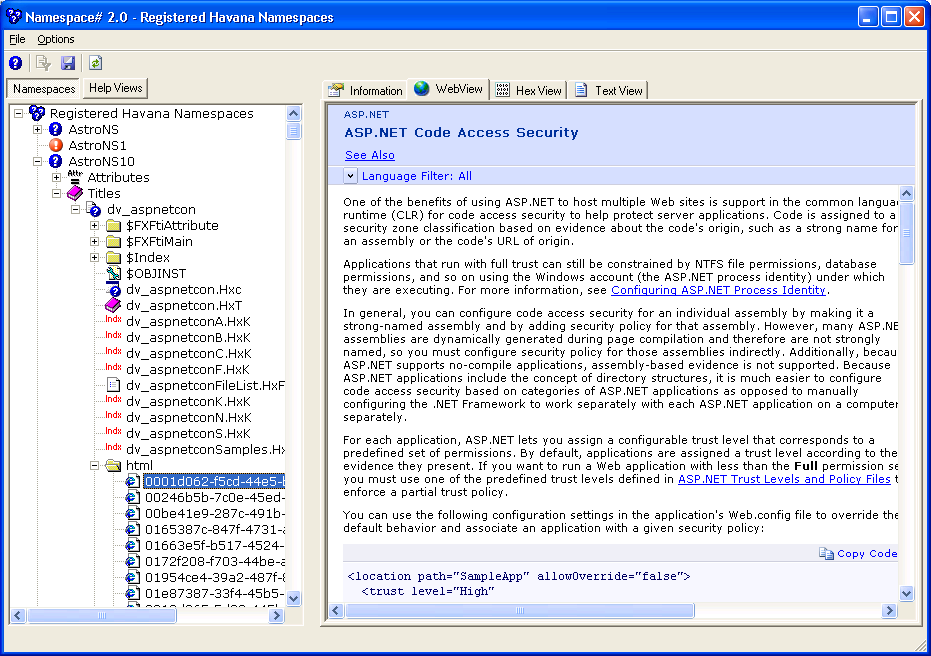Announcing NameSpace# - Diagnostics and Viewer for HxS
I blogged here https://blogs.msdn.com/sandcastle/archive/2008/01/22/introducing-namespace-diagnostics-and-viewer-for-hxs.aspx about Namespace#, the Diagnostics and Viewer for HxS written by Paul O'Rear, ex-Microsoft Help MVP, is my colleague at Microsoft. You can read about Paul’s work at https://www.helpfulsolutions.com/.
Today we release NameSpace# at https://code.msdn.microsoft.com/NamespaceSharp.
Please note that the current release works only in Windows 2003 Server. An updated version for other Windows OS will be posted soon.
Microsoft Namespace# 2.0
Microsoft Namespace# 2.0 is a general purpose tool for exploring and experimenting with the Microsoft Help 2.x help system used in such products as Microsoft Visual Studio, Microsoft Developer Network (MSDN) Library, Microsoft Office, and a number of software development kits (SDKs).
Background
Microsoft Visual Studio uses a proprietary Help system known as Microsoft Help 2.x; codenamed "Havana". The Microsoft Visual Studio SDK ships a number of components for extending Visual Studio, including its help system. [For more information regarding Visual Studio Extensibility and the Microsoft Help 2.x help system please install the Visual Studio SDK.]
Among the components installed with the Visual Studio SDK are a help compiler and a few miscellaneous tools for diagnostic and help content registration purposes. One of these tools is Namespace.exe. Similar to how the concept of namespaces are used in source code for producing application software, the Microsoft Help 2.x subsystem uses the idea of a namespace to define an abstract collection or aggregation of help content.
Namespace.exe enables you to perform some rudimentary diagnostics and tasks that are involved with MS Help 2.x help collections and their registration. Namespace.exe was originally developed by the Help 2.x compiler and runtime team at Microsoft. It is useful for a variety of diagnostic information including the following:
-
- Global Namespace (Collection) registration details
- Global Title (HxS) registration details
- Global Filter registration details
- Global Plugin registration details
It will also allow you to register new Namespaces, HxS files, filters, and plugins as well as to unregister or delete the same. You can also register files to use an .HxQ/.HxR with this tool. The main uses for the original Namespace tool are for obtaining information about a registered Help collection as well as for hacking existing collections or registering new ones for experimentation purposes. There have also been a number of other little one off internal Microsoft help tools that enabled you to inspect a few other features of the help system.
Microsoft Namespace# 2.0 endeavors to wrap all of the features of the original Namespace and other internal Microsoft help related tools into one tool, and also adds features similar to the DExplore help viewer that currently ships with Visual Studio. But it also goes much further, allowing you to explore the internals of individual help files, view scripts and .css files that are used, view collection definition files and much more. It is sort of intended to be a one stop shop for exploring nearly every detail related to Help 2.x help systems.
Two primary areas to look at are the Namespace and Help View tabs in the UI - these toggle between a diagnostic view of the help system to a more help viewer type mode. The Help view mode is based on the collection/namespace you currently have selected in the Namespace mode. There are many features buried in this tool. * TIP * - right click on the tree nodes in the Namespace view to see a number of tasks that you can perform.
Requirements
Microsoft Namespace# 2.0 assumes that you have some product installed that has already installed the Microsoft Help 2.x help system (i.e. Visual Studio, etc). For a few fringe features (HxQ/HxR generation) it would also require the Visual Studio SDK to be installed, though this is not required for its most common uses.
Two primary areas to look at are the Namespace and Help View tabs in the UI - these toggle between a diagnostic view of the help system to a more help viewer type mode. The Help view mode is based on the collection you currently have selected in the Namespace mode. There are many features buried in this tool - primary tip is to right click on the tree nodes in the Namespace view to see a number of tasks that you can perform. See screen shot below.
Hope you will like this tool and it's features. Cheers.
Anand..