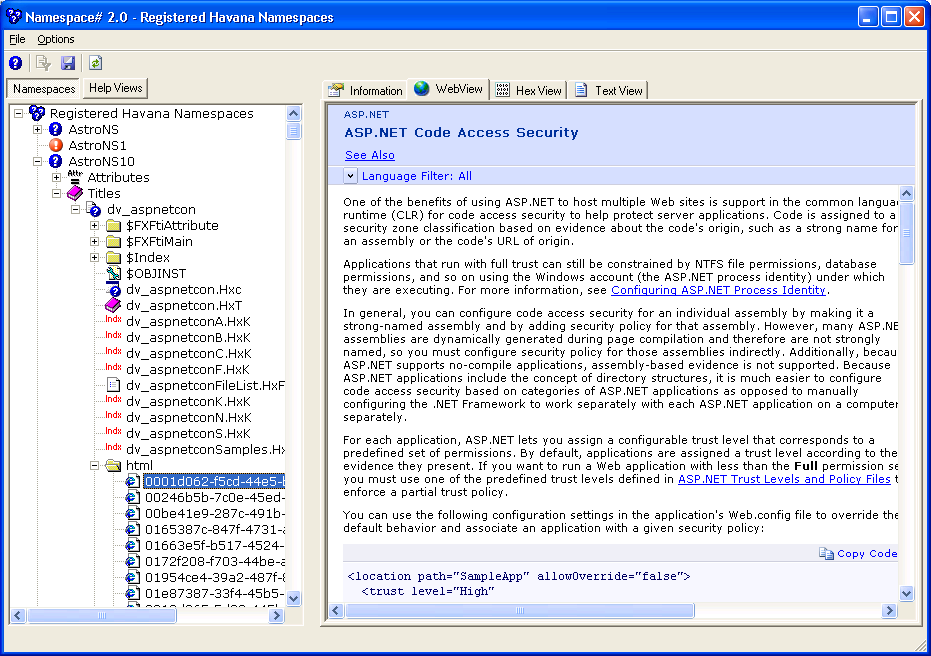Introducing NameSpace# - Diagnostics and Viewer for HxS
Paul O'Rear, ex-Microsoft Help MVP, is my colleague at Microsoft. He recently finished coding his pet project Namespace# and we are in the process of testing this tool. We will be releasing Namespace# soon for you to download! You can read about Paul’s work at https://www.helpfulsolutions.com/.
What is Namespace Sharp:
Microsoft Help 2.x shipped a tool called Namespace that let you do some rudimentary diagnostics and tasks that are involved with MS Help 2.x help collections and their registration. Namespace is a tool originally developed by the Help 2.x compiler and runtime team at Microsoft. It is useful for a variety of diagnostic information including the following:
- Global Namespace (Collection) registration details
- Global Title (HxS) registration details
- Global Filter registration details
- Global Plugin registration details
It will also allow you to register new Namespaces, HxS files, filters, and plugins as well as to unregister or delete the same. You can also register files to use an .HxQ/.HxR with this tool. The main uses for the original Namespace tool are for obtaining information about a registered Help collection as well as for hacking existing collections or registering new ones for experimentation purposes. There have also been a number of other little one off internal Microsoft help tools, like Dox.exe and ITSView.exe that enabled you to inspect a few other features of the help system.
Namespace# endeavors to wrap all of the features of the original Namespace and other internal Microsoft help related tools into one tool, and also adds features similar to the DExplore help viewer that currently ships with Visual Studio.
Two primary areas to look at are the Namespace and Help View tabs in the UI - these toggle between a diagnostic view of the help system to a more help viewer type mode. The Help view mode is based on the collection you currently have selected in the Namespace mode. There are many features buried in this tool - primary tip is to right click on the tree nodes in the Namespace view to see a number of tasks that you can perform. See screen shot below.
Hope you will like this tool and it's features. Cheers.
Anand..