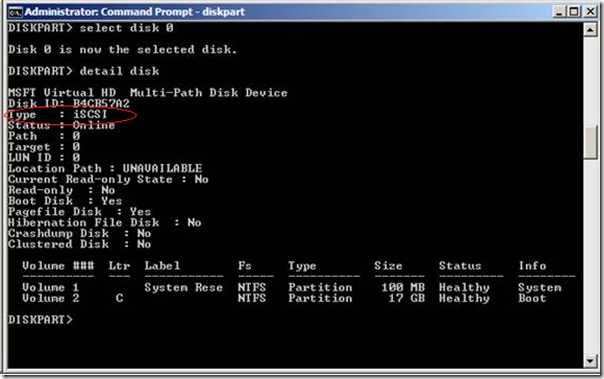FAQ : Determining if a drive is connected via iSCSI
Q: How do I determine if a disk is connected via iSCSI?
A: The easiest way to determine this, is by using diskpart, using the commands below. In the “Type” field if it lists iSCSI, then the disk is an iSCSI connected disk.
Diskpart
Select Disk X (Where X is the desired disk to check)
Detail disk