Power BI - Custom Shape Map fails with non-Latin1 characters
Power BI - The Shape Map visual fails if a custom map contains non-Latin1 characters with the following error:
Failed to execute 'btoa' on 'Window': The string to be encoded contains characters outside of the Latin1 range.
After confirmation from the Power BI Desktop product team, this is a known limitation with the Shape Map that will be addressed in a future release. I will update this blog entry once the bug status changes.
Additional Details:
I hit an issue this past week while working with a customer in Amman, Jordan. We were exploring the different map visuals (Shape Map, Map, Filled Map, and Esri ArcGIS Map) to compare/contrast the functionality of each visual and how they can use them in their reports. We encountered an issue when using the Shape Map with one of their custom maps when the custom map contained Arabic location names.
The Shape Map visual is outstanding with its built-in maps. For our project, we needed to use a custom map. To do this, you select the Shape Map, click on the Format tab, and then expand the Shape header. From here, you can click on the +Add Map button to supply your own TopoJSON map.

When we added a custom map that we had exported from Esri ArcGIS, we encountered the following error:
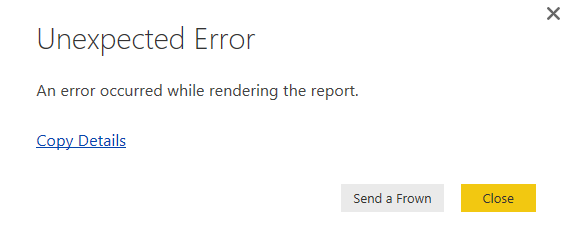
The details in the "Send a Frown" message contained the following error:
Failed to execute 'btoa' on 'Window': The string to be encoded contains characters outside of the Latin1 range.
After confirmation from the Power BI Desktop product team, this is a known limitation with the Shape Map that will be addressed in a future release. I will update this blog entry once the bug status changes.
Thanks,
Sam Lester (MSFT)