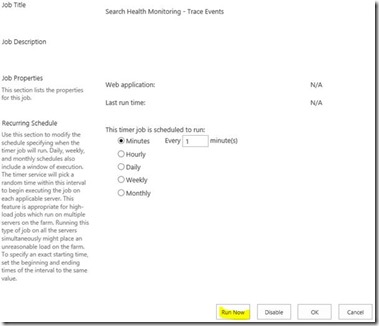Note
Access to this page requires authorization. You can try signing in or changing directories.
Access to this page requires authorization. You can try changing directories.
Just a quick one; if you’ve ever seen the error “Could not find Stored Procedure Search_GetRepositoryTimePerCrawl” when you click on “crawl history” in the SharePoint Search app then this fix could be for you.
The Fix
In short, you need to run the “Search Health Monitoring - Trace Events” timer-job which is likely disabled.
This’ll fire on all servers:
Running this job will create this stored procedure missing and giving the error.
Now when you go-to crawl history it should all be working again!
That’s it – I told you it would be quick!
Cheers,
Sam Betts