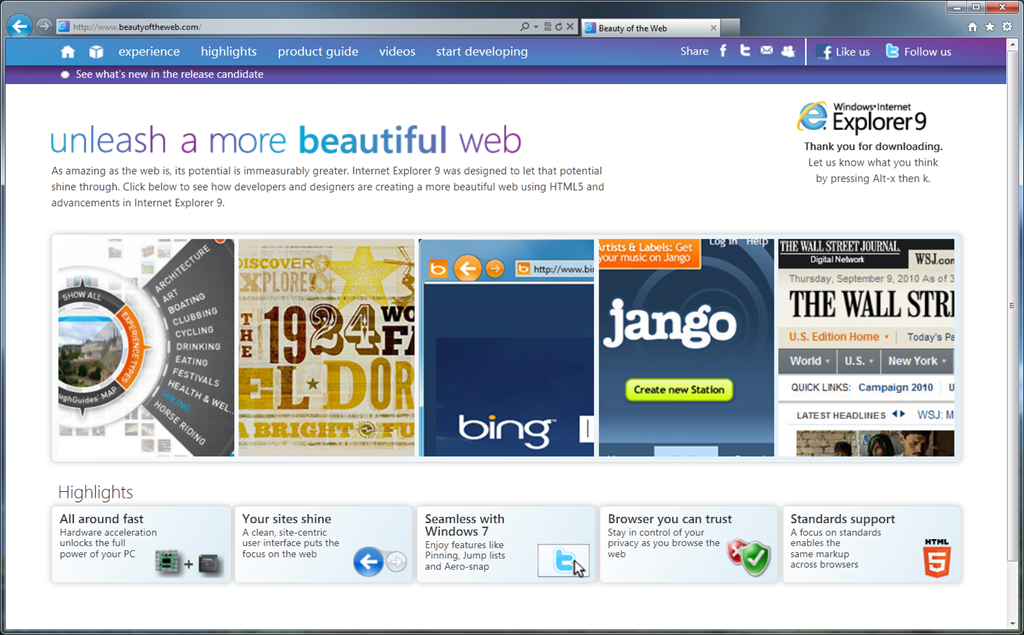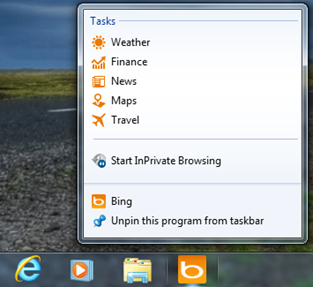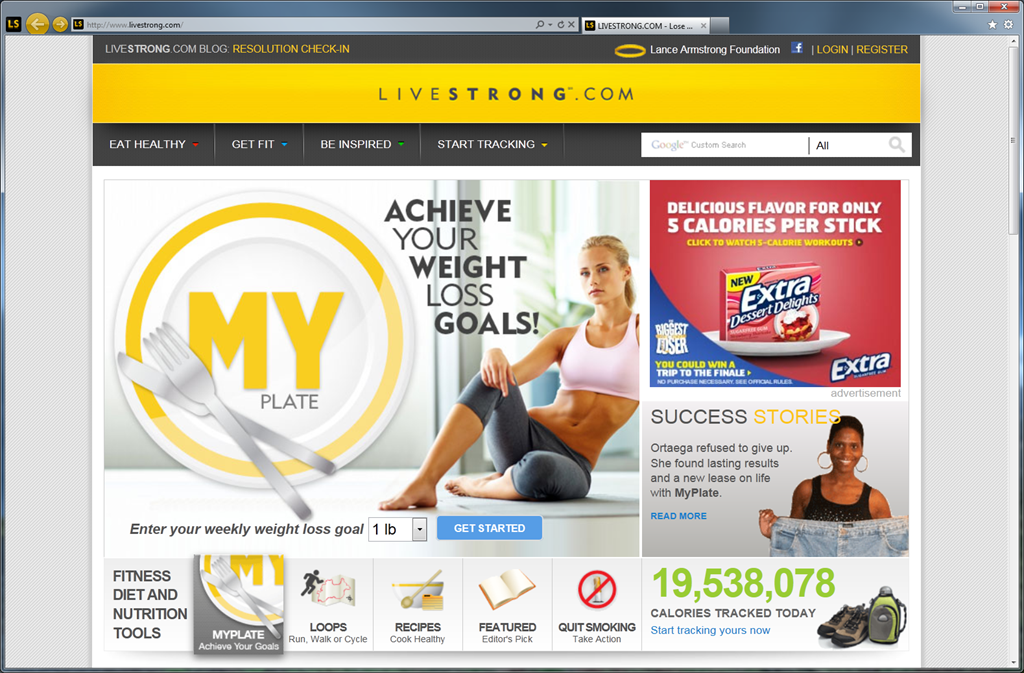Windows Internet Explorer 9 RC Released to Web!!!
Windows Internet Explorer 9 RC, build 9.0.8080.16413, has been released to the Web and you can now download the Release Candidate build of the fastest browser on the Web!
You can download the Windows Internet Explorer 9 RC from the Beauty of the Web site, and then explore some of the awesome sites that we’ve been working with to showcase the potential of HTML5, CSS3, SVG, and related technologies to unleash a more beautiful web!
Web developers should also read the blog post Acting on Feedback: IE9 Release Candidate Available for Download as the IE team describes within that blog post many of the changes that have occurred to IE9 since the launch of the Beta some months ago.
Windows Internet Explorer 9 allows you to unleash the full potential of the hardware within your PC to experience the Web like never before. With previous generations of browsers, JavaScript would be parsed into an Abstract Syntax Tree (AST) and then interpreted. With Windows Internet Explorer 9, the new “Chakra” JavaScript engine takes the contents of the Abstract Syntax Tree and background compiles it to native code providing incredible performance improvements. With multi-core CPU’s and the incredible graphics capabilities of modern GPU’s the results are truly amazing!
With the site mode API’s, the Web becomes more dynamic and interactive as your users are able to pin the sites they visit most often to the Windows 7 taskbar by either dragging the favicon or the browser tab to the taskbar. Jump list menus, either static such as those shown below from Bing, or dynamic using JavaScript allowing the jump list to be customized for the individual user.
In many cases using the site mode API’s is simply a single line of HTML or JavaScript as in the following HTML <meta> tag that adds a static jump list item.
<meta name="msapplication-task" content="name=Shows;action-uri=/shows;icon-uri=/styles/images/favicon.ico"/>
Another benefit of the site mode API’s is that a website can reach out and touch the user through notifications, such as the following example from the Live Strong website which is reminding me that I should track my calories intake for my breakfast this morning.
Setting and removing notifications such as that shown above is as easy as a single line of JavaScript
window.external.msSiteModeSetIconOverlay(‘https://blogs.msdn.com/images/notification.ico’, ‘Overlay 1’);
window.external.msSiteModeClearIconOverlay();
With support for site pinning, web sites such as Live Strong have observed that users come back 40% more often and stay on the site 53% longer!
Start building a more beautiful web and explore more of the tools and technologies available to web developers with Windows Internet Explorer 9. Users will appreciate the hardware accelerated HTML5 and the same markup means fewer late nights for you!
Debugging your code is also easier now with improved developer tools included within Windows Internet Explorer 9!
Learn more about the more beautiful web at the Beauty of the Web site and Start Developing!