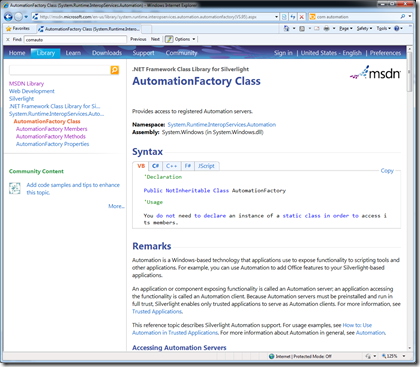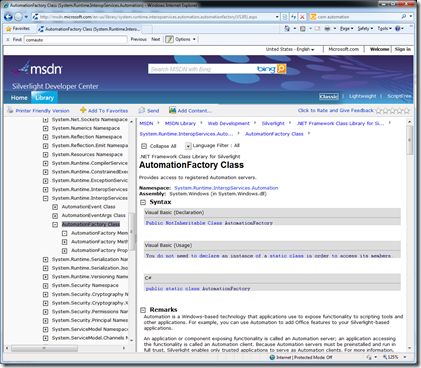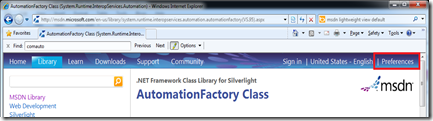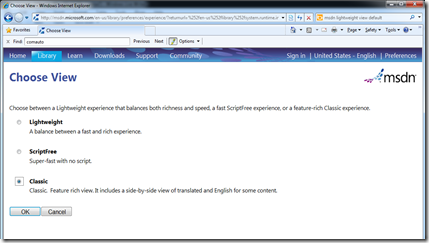MSDN Looks Different (Who Moved My Cheese?)
I’ve recently been having a Who Moved My Cheese issue with MSDN. Pages seem to have a new look. For example, I was recently looking up how to do COM Automation (formerly “OLE Automation” and now just “Automation”) in Silverlight and specifically, the AutomationFactory class (which itself is causing Who Moved My Cheese moments because it used to be called ComAutomationFactory). All of a sudden, the page looks like this …
But, I want it to look like this …
Not that I don’t like the new layout, I find the full index on the side very helpful. (It’s nice for example when you’re reading something on “Version 5.0” to see that there’s a “Version 6.0” right below it. =) So, here’s how to “fix it” …
The top image above is actually the “lightweight view”. In order to change the view, click the Preferences link in the top right…
… and choose “Classic”.
Cheese restored!