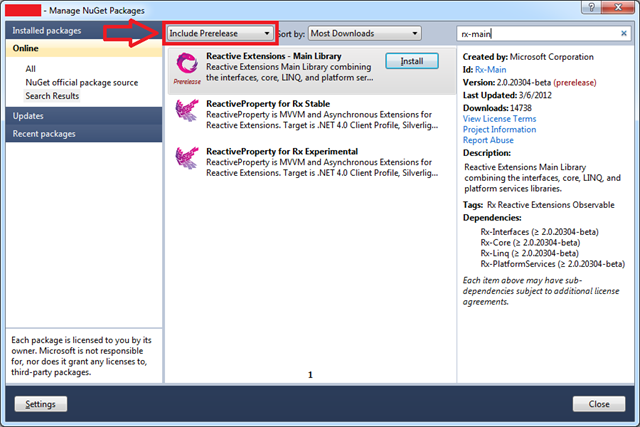NuGet 1.7 available – Easy installation of Rx v2.0 Beta
The NuGet team has announced the availability of NuGet 1.7 today. One cool thing about this new release is the improved “Manage NuGet Packages” dialog with the option to display prerelease packages. In our previous blog post on the availability of Rx v2.0 Beta, we mentioned how Rx now uses “semantic versioning” for prerelease builds, with the following remark:
At this point, the “Manage NuGet Packages…” dialog in Visual Studio doesn’t show pre-release packages. This issue will be addressed in NuGet 1.7 . For the time being, you’ll have to rely on the Package Manager Console command shown on the page in order to install the package into your project.
Now that NuGet 1.7 has been released, this remark no longer holds true. Using the new UI in Visual Studio, it’s now as easy as selecting “Include Prerelease” from the dropdown menu at the top, and you’ll see the Rx v2.0 Beta prerelease show up:
Post Rx v2.0 RTW, we’ll revisit our release structure with regards to the old “Experimental Release” packages, currently in the v1.1 band. This nomenclature goes back to the days when NuGet didn’t yet have this notion of prerelease packages. Going forward, we’ll phase out this naming scheme and use prerelease packages to give users access to previews bits of what’s coming next (with the same caveat that everything unstable, experimental, prerelease is as-is and may change towards a final stable release).
Finally, we’re planning on shipping an Rx v2.0 Beta Refresh build later this month, fixing a number of bugs, and adding support for .NET 4 to help our users play and experiment with Rx v2.0 without having to go to .NET 4.5 directly. (Keep in mind though that, at this point, we haven’t finalized the set of platforms that will be supported for Rx v2.0 RTW.)