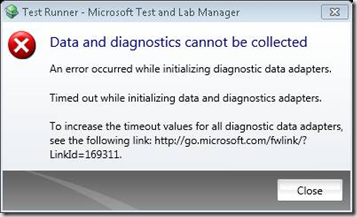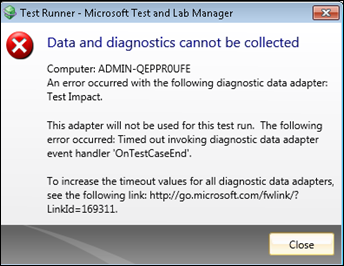Diagnostic Data Adapters getting timed out?
In Test Runner you can face Data Collectors time out issue while creating bug, ending test case, starting Test Runneretc basically at all points wherever data collectors are generating logs /getting initialized / disposed. Time out can happen for a number of reasons like network is slow, Client / Test Agent/ Test Controller machine is slow, large number of Data Collectors are enabled in test setting etc.
You’ll see these kinds of dialogs in Test Runner while facing time out issue:
Time Out while starting Test Runner
Time out while ending Test Case in Test Runner
Good thing is that these time outs are configurable in the mtlm.exe.config file:
<!-- How long test runner will wait for all local data collectors to initialize. Default is 50. -->
<add key="DataCollectorInitializationTimeoutInSeconds" value="50"/>
<!-- How long test runner will wait for an event raised to all local data collectors to complete. Default is 30. -->
<add key="DataCollectorEventTimeoutInSeconds" value="30"/>
<!-- How long test runner will wait for all local data collectors to dispose. Default is 60. -->
<add key="DataCollectorCleanupTimeoutInSeconds" value="60"/>
There is obviously no “right” default value for this. We want to keep it as low as possible for manual testers but high enough to not timeout in common / 80% scenarios. But if you facing time out issues too frequently then it will be good to modify it the mtlm.exe.config file.
If you are running a test agent also then you need to modify these files also on your machine running test agent:
· QTAgent.exe.config
· QTAgent32.exe.config
· QTDCAgent.exe.config
· QTDCAgent32.exe.config