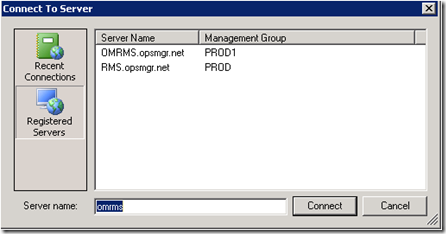Where are my Registered Servers?
I have a customer with multiple OpsMgr management groups and they don't like to type in the name of the RMS of other management groups when they want to connect through the console. They want to use the Registered Servers option but nothing appears when they click on it.
Here is what it should look like:
I did some research and found that they are members of a different domain then their RMS's reside. I checked out the code and wrote a PowerShell script that makes the same call that the console does:
$s = new-object directoryservices.directorysearcher
$s.filter = "(&(objectClass=serviceConnectionPoint)(keywords=MOMSdkSCP))"
$s.findall()
Of course in their case nothing is returned - but I thought this might be helpful for folks that might be having the same issue troubleshoot why.