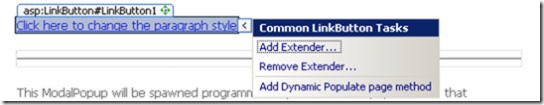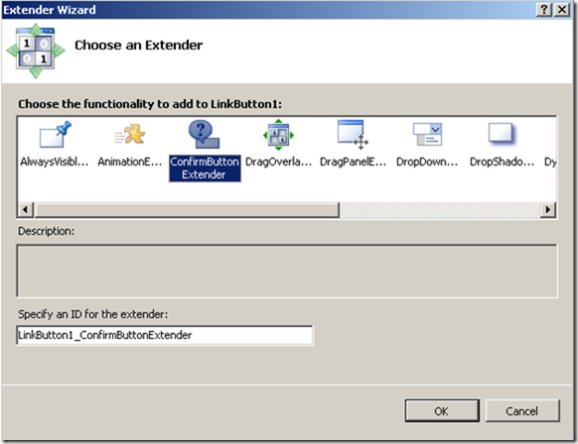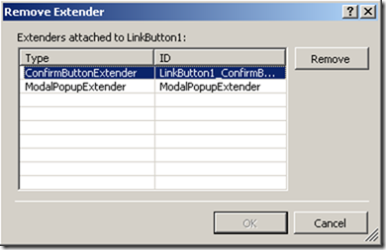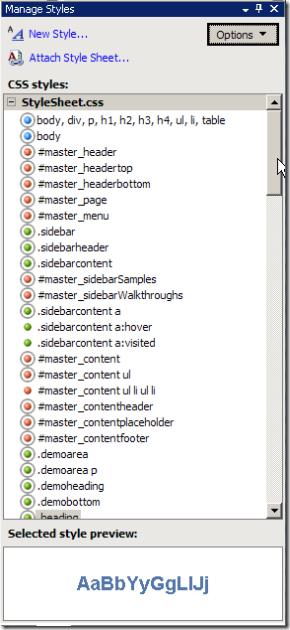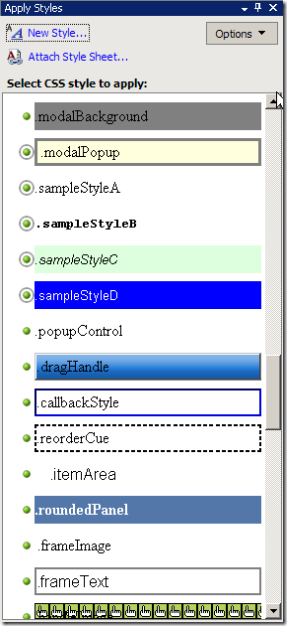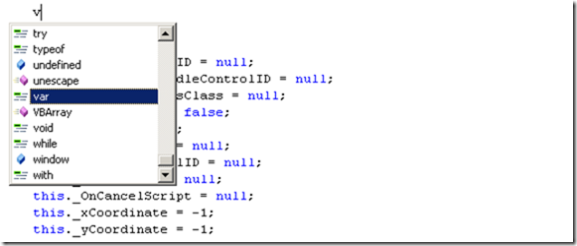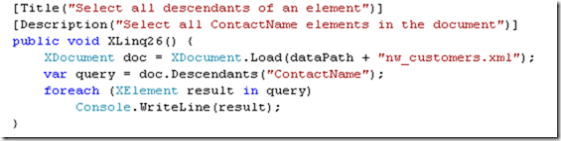Take 5 - 5 time-saving features in VS 2008
Ok, in no particular order, here are 5 features in VS 2008 which are going to save me some time:
Extender Wizard
This is convenient for use with the AJAX Control Toolkit: to add an extender to a given control, just click the  to show the popup menu below:
to show the popup menu below:
Then choose the extender you want from the displayed list - all the usual ones from the ACT, as shown below, in this case I'm adding a ConfirmButtonExtender for my link button from above:
Add in my ConfirmText of "Are you Sure" and when I click on my link I get the below dialog:
Obviously you could do all this before but it involved going into the ASPX file and hooking up the IDs yourself. This is way easier, also you can easily see what extenders are associated with a given control:
CSS Designer Enhancements
My CSS is on a need-to-know basis so I've often been baffled as to why my page looks like it does. The new CSS support in VS 2008 can help, by highlighting not only the styles that are used on the current page (those with the grey circle in Manage Styles), but also by highlighting what styles in the hierarchy are overridden. Also you get a preview of each style, see Apply Styles below, and you can also filter based on page or current selection.
Handy tip : pressing ESC in the designer will highlight the parent element.
Javascript Intellisense & Debugging
A bit like CSS, for me Javascript is another of those on-a-need-to-know-basis areas (search engines are a great help) so Javascript Intellisense is a nice one for me. It's been covered extensively elsewhere, but the transparent Intellisense is a nice touch - just hold down the ctrl key to make the Intellisense popup transparent.
Incidentally, if your Javascript Intellisense doesn't seem to be working in beta 2, check out https://blogs.msdn.com/webdevtools/archive/2007/07/30/workaround-for-beta-2-javascript-intellisense-and-colorization-issue.aspx for a workaround.
LINQ to XML
OK, this is turning into a bit of a confession (and I'm still on probation in my new job!), but XPath is yet another of those on-a-need-to-know-basis areas. I've used XPath a lot for querying docs but it's really a case of use it or lose it and I always have to refer back to the code I wrote the last time I used it. So I expect to make a lot of use of LINQ to XML particularly for querying XML docs, for clarity and Intellisense and compile-type-support. Bye bye XPath, you won't be missed!
It's just plain faster :-)
Switching between source and design view is way better than before.
Technorati Tags: Microsoft, Developer, Visual Studio 2008, Orcas, LINQ, CSS, Javascript, Intellisense, Team System, .NET