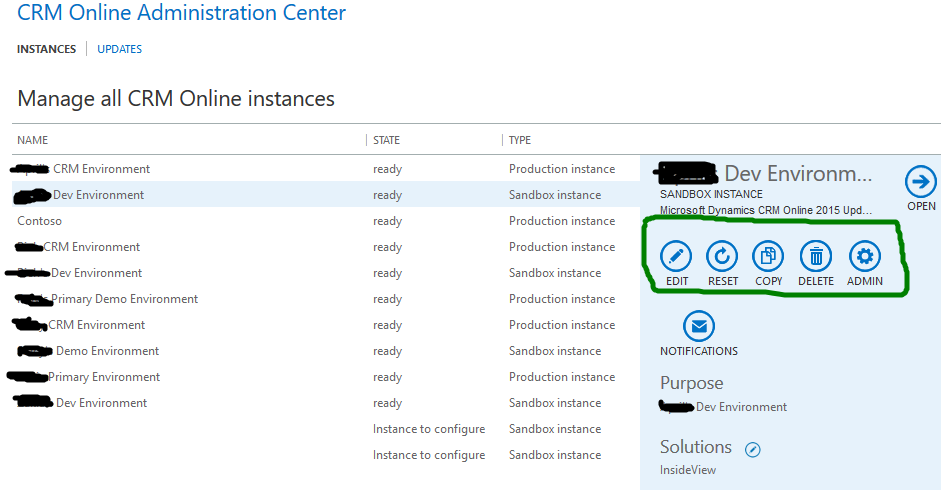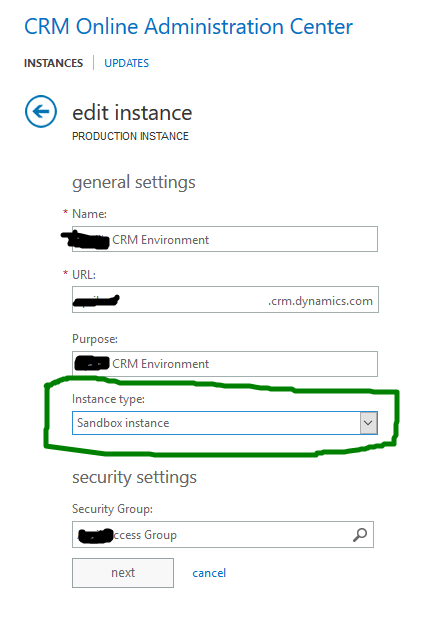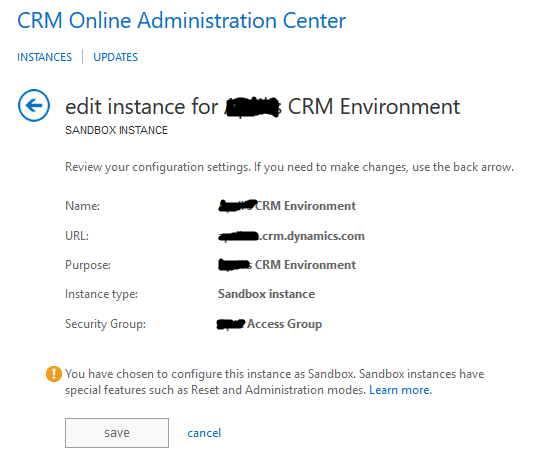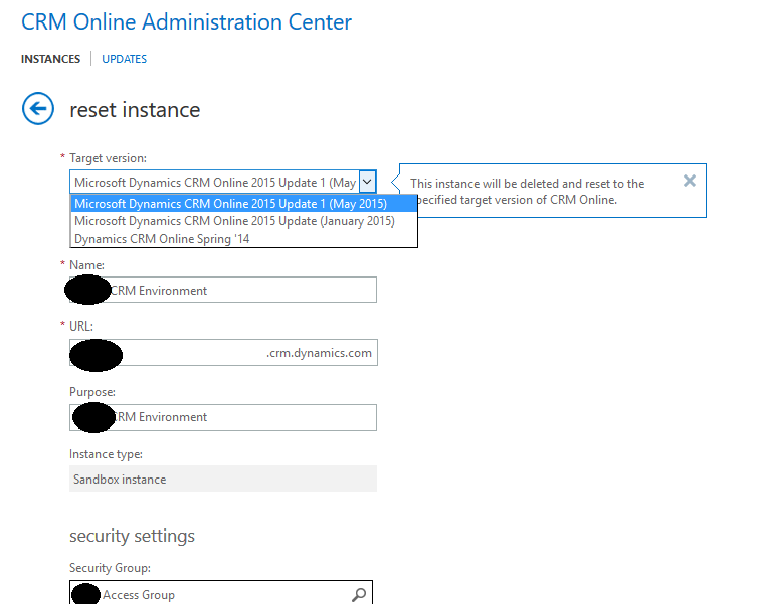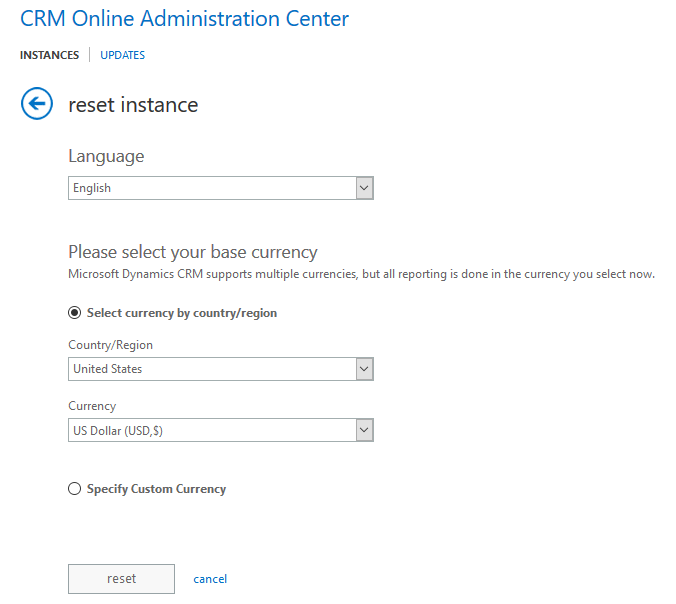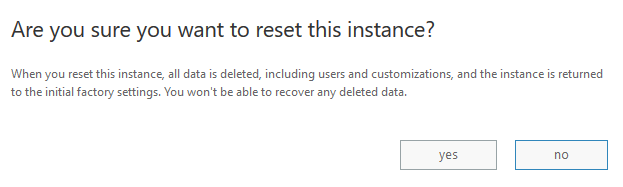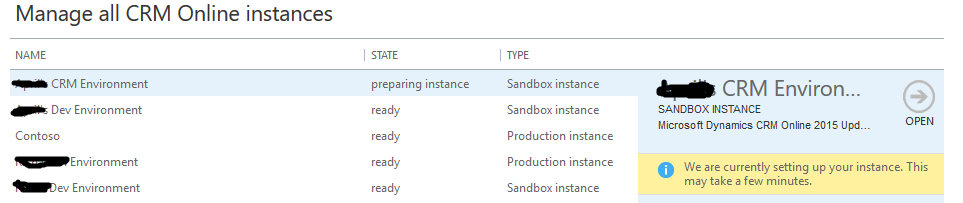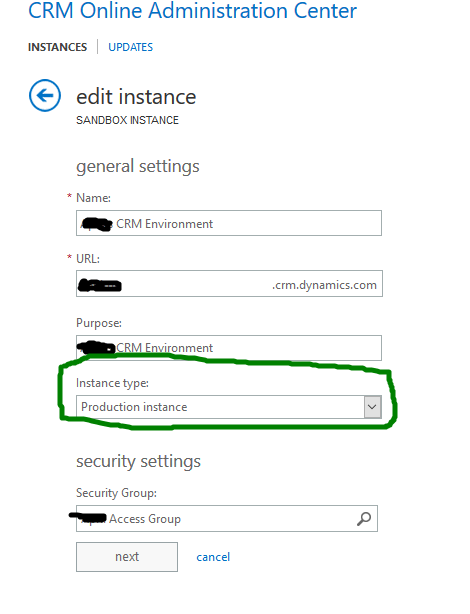Effectively Managing CRM Online Environments
CRM Online provides two types of instances the Production instance and the Sandbox instance. The production instances are used for production as well as production like environments (i.e.: Acceptance & Performance testing environments) and Sandbox environments are used for Development, Training etc. If you look at the administration part of these instance from the CRM Online Administration Center, right away you see there are some differences in options an administrator gets in administering these instances. This blog focuses on administering the CRM Online production environments for Copy / Reset and Delete functionality.
| Production Instance | |
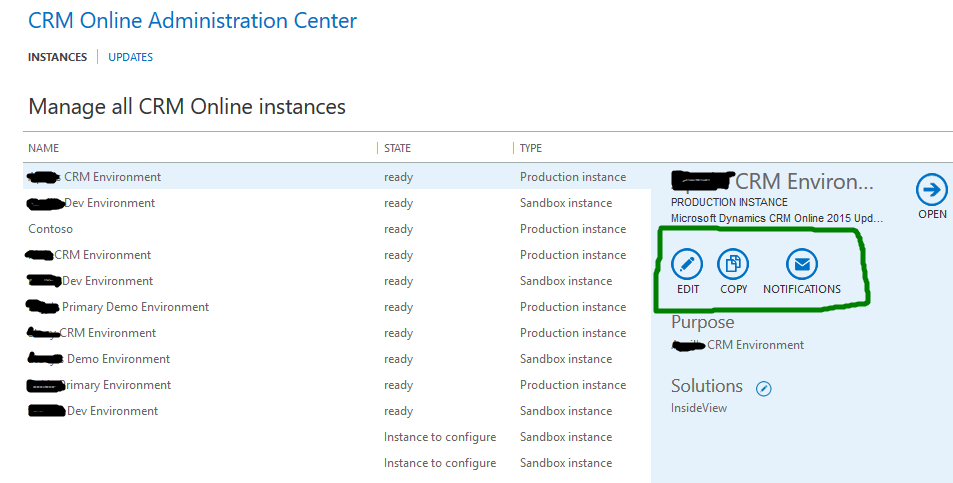 |
Sandbox Instances
As you can see the Reset, Delete and Admin functionality only seems to be available for the CRM Online Sandbox Instance. You might be think of this as a limitation but this is created as a precautionary measure not to accidently reset/delete production environments. Let's take a look now how to provide the Reset functionality even for production environment.
Resetting a Production Instance
Reset allows an instance to go back to an out of the box or an earlier version of CRM Online. The first step we will have to follow is making the Production Instance a Sandbox Instance (aka: Switch Instance Type). Open the CRM Online production instance, click Edit and change the Type to "Sandbox"
Once the instance is set to Sandbox, click Next confirm the changes and click Save.
Now you have a CRM Online Production Instance in a Sandbox Mode.
Click on the Reset button and select the version of CRM that you would like to restore it to and Click Next.
Select the Language, Currency settings and click reset.
You get the final warning message to ensure that you are ok with loosing your customizations, users etc in this instance.
The instance goes through a preparing instance mode and it takes a 5-10 minutes so be patient and you will see the State back to Ready.
Now we are ready to change the Instance back from Sandbox to Production. Click on the Edit button after selecting the instance and change it to "Production Instance" and click Next. Review the settings and then click Save.
There you are, you reset your production instance to its out of the box state.
Copy to a CRM Online Production Instance
One thing you notice trying to leverage the Copy functionality is that the "Target" environment has to be in a sandboxed mode. In order to use a production instance to be a target in a copy operation, make the Production Instance to be a sandbox mode (by following steps above) and then it can then be used a target for a copy operation.
Deleting a CRM Online Production Instance
Once the instance is set to a Sandbox mode(by following steps above) the Delete operation is available and 1 Production Instance license becomes available as part of this operation.
References