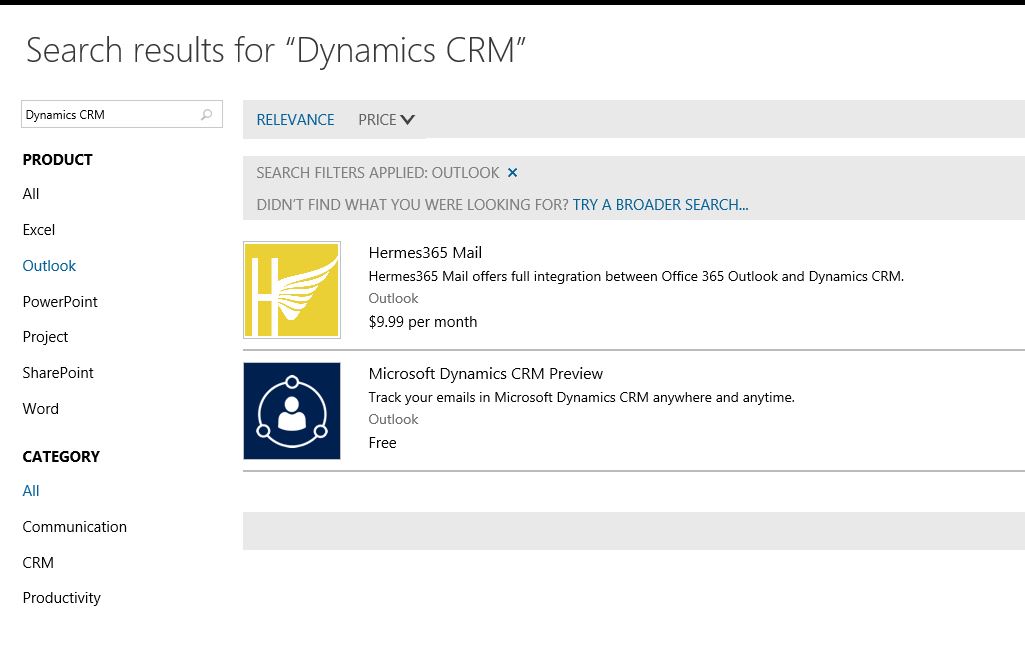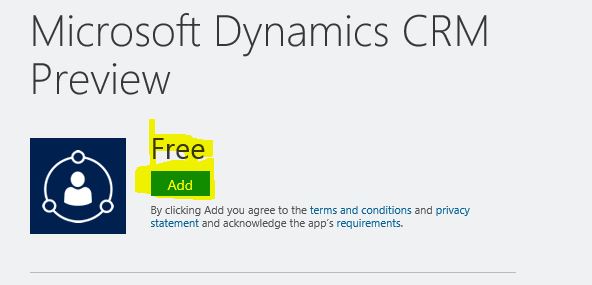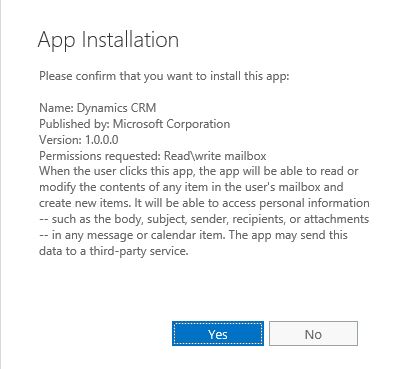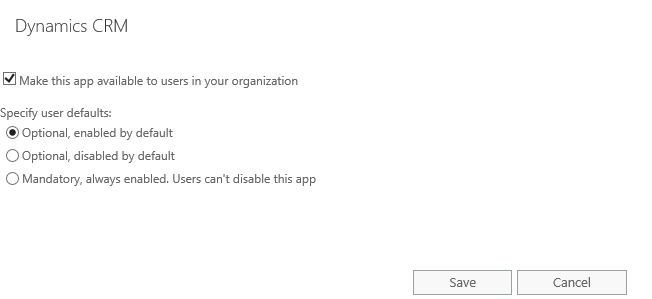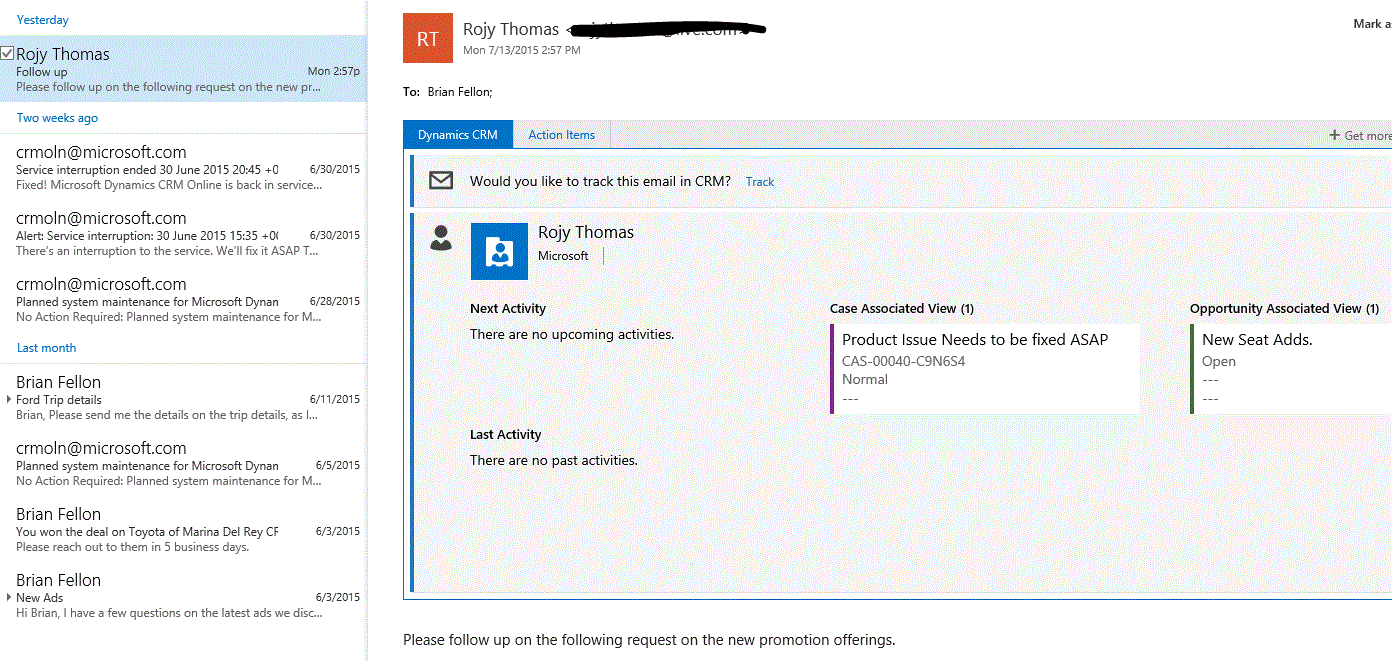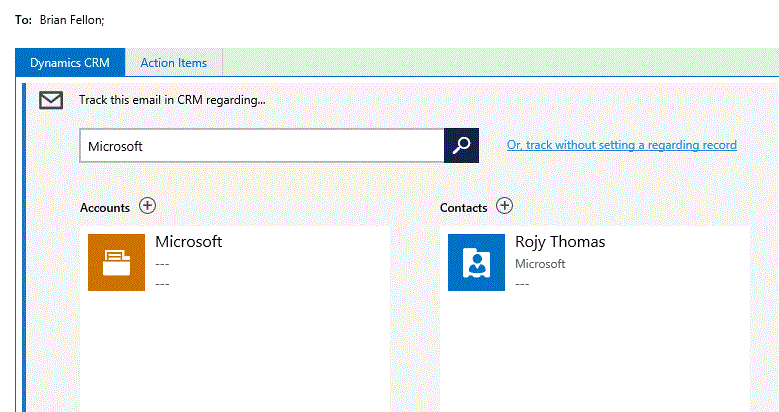Introducing the NO Install client - CRM App for Outlook Web Access (OWA)
At Microsoft we believe in power of choice. Introducing the CRM Application for Outlook Web Access.
Pre-requisites
- CRM Online with Spring 2015 Release.
- Office 365 Email.
- Mailbox configured to use Server Side Sync (Make sure the user is also using Server Side Sync rather than Outlook for his/her email processing)
Enables
- Accessing CRM Records through OWA, no need to have CRM or Outlook Installed client access.
- Track Emails through a browser based client.
- Enables tracking even if you are not using a Windows based computer.
Steps
- Enable the CRM App in CRM (Settings --- Administration -- System Settings -- Previews tab
- Enable the CRM App in Exchange (O365 Portal -- Admin -- Exchange -- Organization Tab --Apps Tab)
- Add from the Office Store
- Search For Dynamics CRM
Click Add
- Confirm by clicking yes
Note: By default the apps are disabled for user, so enable by clicking on Edit icon.
Results.
Visibility into CRM records
Also track emails to CRM Account and Contacts etc.
Enjoy!