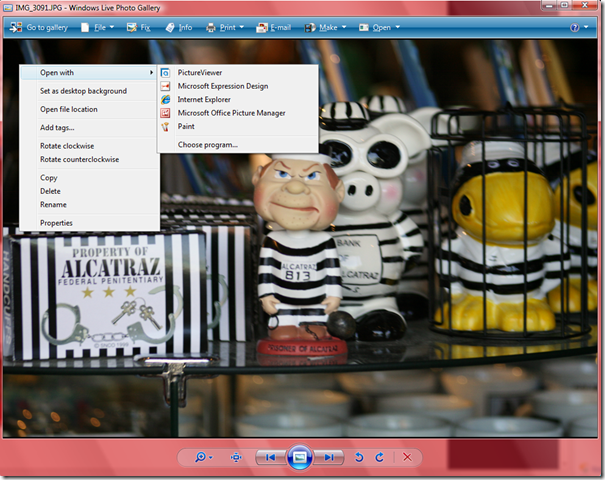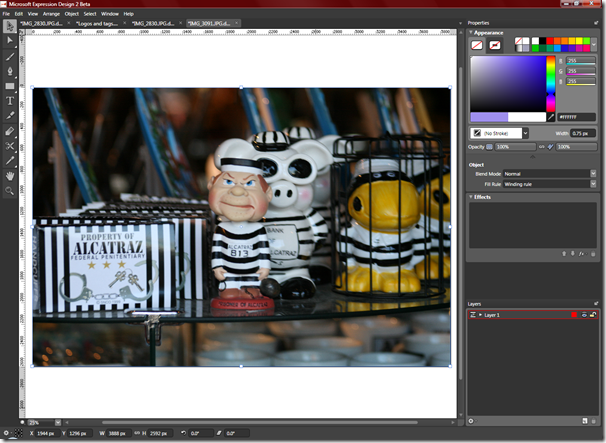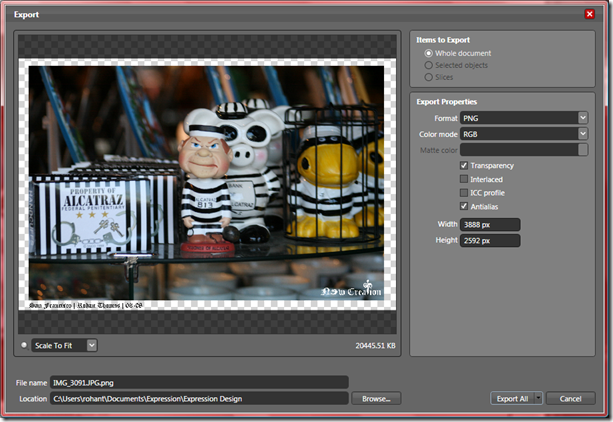Using Expression Design for your photos
Recently, I started taking some pictures with my Canon 400D Rebel XTI SLR Camera. It’s awesome, I love the picture quality and the whole shooting experience.
Also, have realized that photography is an expensive hobby - no one warned me :(
Well, my rants aside, I wanted to post my pictures online and obviously after talking about so much branding and marketing in my talks, I wanted to brand my photos as well. So I decided to use a tool.
I called up my photographer friends and was recommended photoshop, but also warned that it’s a very complex tool…
So instead of leaping onto making a purchase, I decided to give Expression Design a shot.
As anyone would know, I am not a professional designer, but I think I did a pretty good job for myself with it.
Here is how I did it:
First I opened the photo that I took, right clicked on it and selected Expression Design to open it up in Design (you might need to select the option of “Choose program..” and find the exe for Expression Design)
So Expression Design opens the photo up for me
Next I click “Alt+Shift” and drag one of the corner selection of the photo to make a little smaller and make it fit into the canvas.
This gives me enough spaces on the bottom to put my name and some other details which gives the photo a frame-like feeling.
And then, File –> Export –> Choose BMP/JPEG/Anything you want and click “Export All”
That’s it – all done and this is the end product:
Enjoy :-)
Technorati tags: Expression Design, Rohan Thomas, Canon SLR, 400D, Rebel XTI