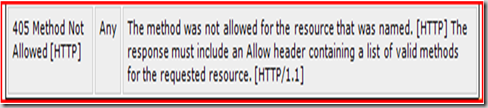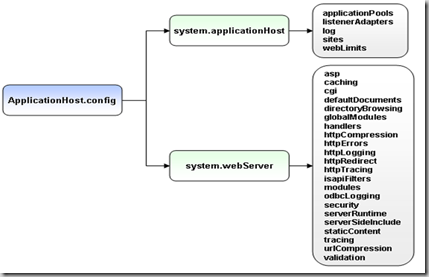Client Install Fails When Connecting To Windows 2008
Problem:
SCCM 2007 SP1 Client Installation Fails W/ WEBDAV Error in the ccmsetup.log when connecting to Windows 2008 Server
Failed to successfully complete HTTP request. (StatusCode at WinHttpQueryHeaders: 405) ccmsetup 1/28/2008
Action Taken:
1.IIS 7.0 was removed and reinstalled
2.Verified the Webdav settings via IIS Mgr
3. Client can connect to CCM_Client share on site server
4.Reviewed IIS logs and noticed error 405
2009-01-22 20:14:54 10.12.12.1 GET /CCM_Client/ccmsetup.cab - 80 -
10.12.100.30 ccmsetup 200 0 0 0
2009-01-22 20:14:54 10.12.12.1 PROPFIND /CCM_Client/ClientPatch - 80 -
10.12.100.30 ccmsetup 405 0 0 0
5.Researched error 405 and PROPFIND
PROPFIND is a WEBDAV method…more information
https://msdn.microsoft.com/en-us/library/aa142960(EXCHG.65).aspx
The WebDAVPROPFIND Method retrieves properties for a resource identified by the request Uniform Resource Identifier (URI). The PROPFIND Method can be used on collection and property resources
6.Looked up WebDAV error status codes: https://msdn.microsoft.com/en-us/library/aa126058(EXCHG.65).aspx
Based on this information we have to figure out what is not allowing this method.
7.Where do we restrict or configure the PROPFIND Method?
8.Researched the PROPFIND Method and located sample request and response on MSDN: https://msdn.microsoft.com/en-us/library/aa142960(EXCHG.65).aspx
9.Compared applicationhost.config file on this server with a working installation of Windows 2008 with IIS 7.0 in lab
Cause/Explanation:
Discovered that the applicationhost.config file was missing the following line highlighted in RED below.
webserver section
</system.webServer>:
<add name="WebDAV" path="*"
verb="PROPFIND,PROPPATCH,MKCOL,PUT,COPY,DELETE,MOVE,LOCK,UNLOCK"
modules="WebDAVModule" resourceType="Unspecified" requireAccess="None" />
Resolution:
1.Stopped the IIS Service
2.Added that line into the applicationhost.config file
3.Restarted IIS
4.Attempted to Reinstall Client
5.Client Installation was successful
ApplicationHost.config Diagram
At the root level we have a file called ApplicationHost.config (settings for Activation Service) that lives in the same directory of IIS (typicallywindows>
\System32\InetSrv\ directory).
This is the main configuration file for IIS, this is where we store things like the list of sites, applications, virtual directories, general settings, logging, caching, etc.