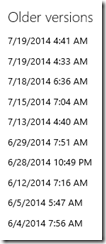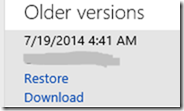OneDrive Saved me with cloud Document Version History
I just had a terrifying experience, but thanks to OneDrive’s built in Version History, it was short lived. I have a very large document I am working on. I have this document saved in a folder that is synced to my OneDrive account. I opened up Word tonight to work on it and it said upload failed do you want to keep local version or server version. I figured that if it was the upload that failed, it meant my local copy was the updated one and since nothing got uploaded to the server, that the server was the old one, so I said Keep local copy. In actuality the opposite was true. The version in OneDrive was the correct one and the local one was the old one. I have no idea how or why that would be the case, and it baffles me, but it is what it is. When I got the document opened, I noticed that I was missing a chapter of this work that I has spend most of yesterday working on. I freaked out.
I tried to hit Undo in Word, but it doesn’t know how to Undo stuff it does on it’s own. It can undo things that you do, but it can’t undo things that it does like wiping out an entire chapter because it can’t tell the difference between upload failing and sync failing and doesn’t bother to tell you which version has the most recent time-stamp. But I digress…
I thought I could kill word and go to OneDrive.com and get that copy before Word synced it’s nefarious chapter eating version to the cloud. No good. The OneDrive copy was already corrupted. After a few explicatives I thought, Ah Ha! I can use the File History Settings in Windows 8 to recover the previous version of the file. Cool so I went and hit the Windows key and type File History it came up and I hit Enter only to find it wasn’t enabled. Needless to say at this point I was starting to become shall we say, less than enamored with the situation. I turned on File History and let it start indexing.
So…. I thought I was screwed. I went back to OneDrive and figured I had nothing to lose so let’s see if it was smart enough to keep an automatic file version just like SQL DB does in Microsoft Azure. With that, you can go back to any five minute period in time for the past seven days for basic tier and the past 35 days for Premium databases and get a fully restored version of the DB to that5 minute window in time. That would be an awesome thing to have in a cloud storage system.
I dubiously right clicked on the file in OneDrive and Shazam! there it was on the context menu, Version History
I clicked on it hoping against hope that it would work and give me actual previous versions and was met with this
After clicking on the previous older version I was greeted with.
Yes, OneDrive not only keeps backups of your documents for you, but you can restore to those versions or even download them. You don’t even have to set it up, it does it automatically! OneDrive saved me from Myself, and MS Word!