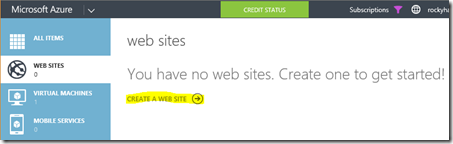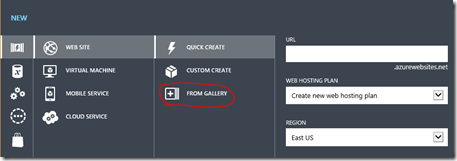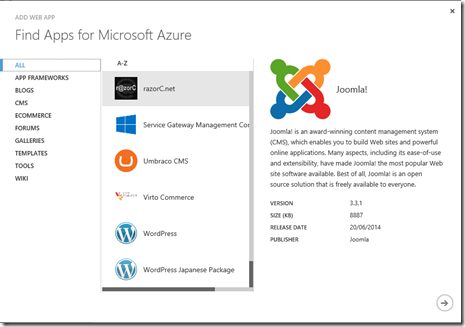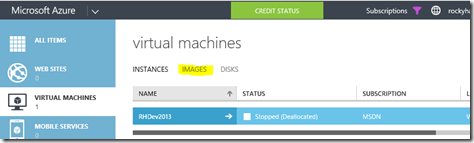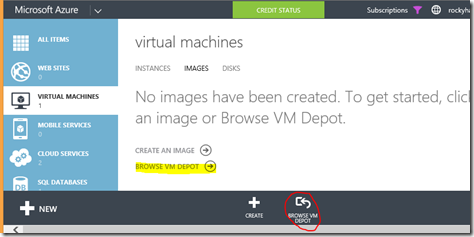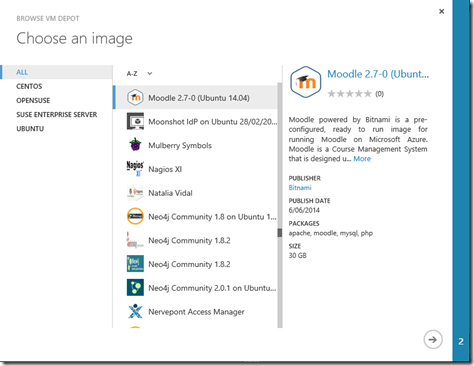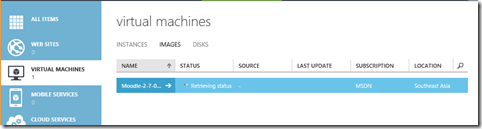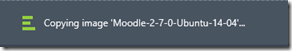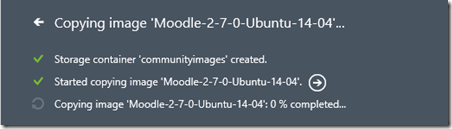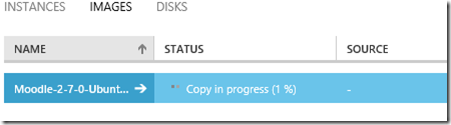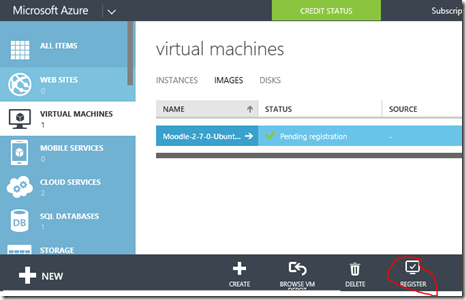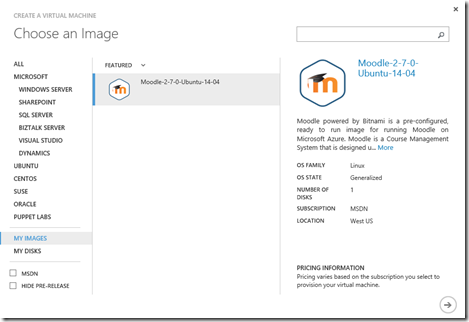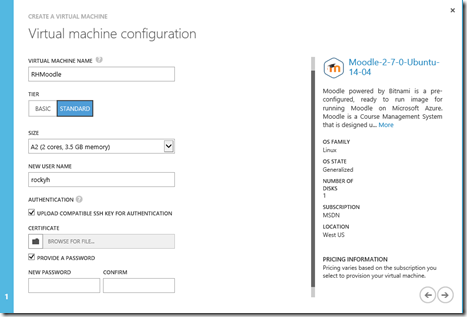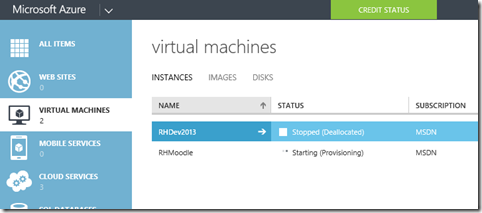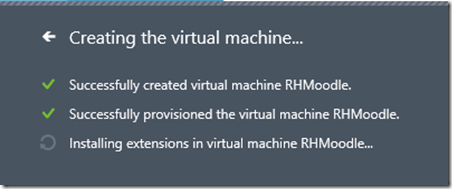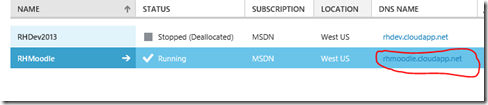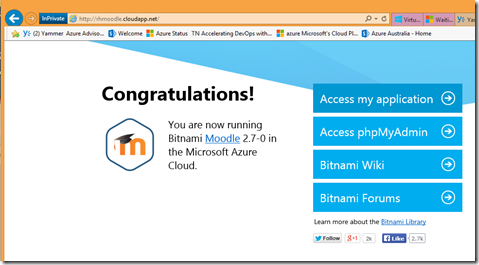FOSS On Azure
I’ve had a lot of conversations recently where people have asked, or wondered how to get FOSS workloads like Webuzo, OpenTopography, MOODLE, Subversion, Jenkins, etc on Microsoft Azure. It’s actually a lot easier than you think. For starters, for most of the web site or CMS style workloads such as Wordpress, Joomla, Umbraco, an be created directly as a Microsoft Azure Web Site.
Then you can select From Gallery
Then select the one you want from the extensive list of turn key site solutions
But, if you are wanting to do more intense workloads, want to run something where you have more lower level control, or just want a low level LAMP stack, you can also choose from a long list of community created VM images hosted at MS Open Tech’s VM Depot. This gives you instant access to things like MOODLE, Jenkins, OpenTopography, Subversion and many others.
The easiest way to get started with these VM based FOSS implementations is to create them from the Azure Portal as one of your VMs.
From the Virtual Machine tab on the Azure Portal select IMAGES.
Then, select Browse VM Depot.
You can then chose a FOSS Pre configured VM from the plethora of ones available.
Once you select the image you want, it will be created and started in Microsoft Azure
The first thing it does is create a storage account if required and then copies the image from VM Depot.
Azure creates a ‘community images’ container in your storage account and copies the base image to that container
You can follow the progress of the copy in the portal
Once the copy is finished you register the image from the Images tab in Virtual Machines
Once the registration is complete, the image will be available from the Gallery. You can scroll to the bottom of the gallery list to see your images, or filter by selecting My Images on the left.
From this point, it is like provisioning any other VM from the gallery.
Once you complete the wizard, Azure will provision and start your VM
The provisioning process will go through a couple steps to stand up the VM and make it accessible.
Once the provisioning is finished, go to the link from the dashboard and start using your new FOSS VM
Now you too can get up and running with your standard VMs, or any of the FOSS VMs from Microsoft OpenTech VM Depot in minutes, not days.