How to report a Windows Store app or review to Microsoft
How to report an app or a review to Microsoft
If you have spotted a Windows Store app that you think violates the Windows Store Terms of Use then follow these 3 steps:
| 1. On the Start screen, tap or click Store to open the Windows Store |  |
| 2. Search for the app you want to report, and open up its overview (note you need to be logged into your Microsoft Account). And then click on “Report this app for violating the Store's Terms of Use” | |
| 3. Then fill in the form and explain why you’re reporting the app. And press Submit. |  |
| Similarly if you spot a review of an app that violates the terms of use, again find the app and go to the Reviews and press report this review | 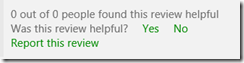 |
| Then select why you are reporting the review because it contains: 1. spam or advertising 2. profanity 3. offensive content | 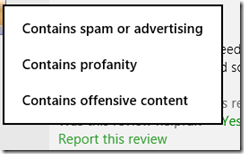 |
How to report an app or a review to Microsoft
Get more help for Windows Store Apps & the Windows Store
Rob
Technorati Tags: Windows 8,Windows Store