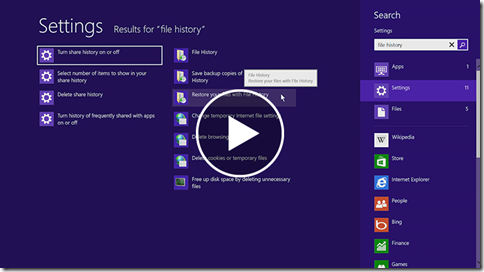How to use File History in Windows 8 (Video)
How to use File History in Windows 8
“File History automatically backs up files that are in your libraries, contacts, favourites, Microsoft SkyDrive and on your desktop. If the originals are lost, damaged or deleted, you can restore all of them. You can also find different versions of your files from a specific point in time. Over time, you'll have a complete history of your files”
More on File History
Rob
Technorati Tags: Windows 8,Windows RT