7 things to try if you are having problems with a Windows 8 app
What to do if you have problems with an app
“In many cases, the Windows Store will automatically notify you if there’s a problem with an app and try to fix the problem. If the Store doesn’t notify you of the problem or you continue experiencing problems with an app, here are some things you can try to fix the app yourself”
| 1. Make sure the latest updates are installed on your PC Windows automatic updating: Frequently asked questions. | |
| 2. Make sure the app is up todate. |  |
| 3. Sync any app licenses if applicable |  |
| 4. Reinstall the app |  |
| 5. Also try contacting the apps publisher | 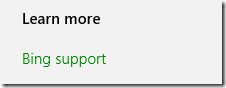 |
| 6. Post questions to the Windows forum to get answers from other people that use Windows. | |
| 7. If you're still experiencing problems with an app, you can try running the Apps troubleshooter. This tool can automatically find and fix some problems with apps. | 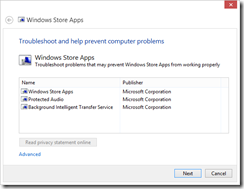 |
Read how to do all these things at What to do if you have problems with an app
Rob
Technorati Tags: windows 8,windows RT,apps,troubleshooter