How to change your Microsoft account name?
In Windows 8 you use your Microsoft account to log into various services, it used to be called Windows Live ID – Read more about it and it is shown on your Start Screen
One of the questions I have been recently asked is it possible to change it? and of course yes it is very simple to do so
1, log into your Account summary
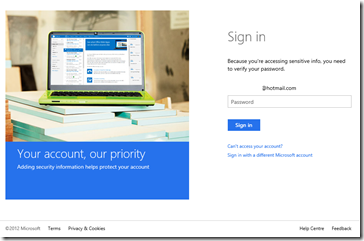
2. select Edit name
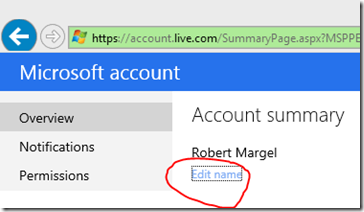
3. change your name and press save
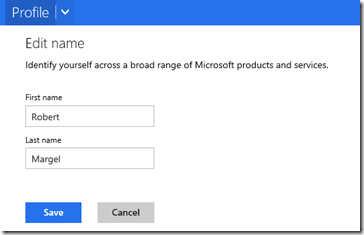
and that’s it, however please note
The new name appears with your Microsoft account online, but it might not appear on the Start screen until you sign out of and back in to Windows.
Learn more about what you do with your Microsoft Account
Rob
Technorati Tags: Microsoft Account