Recover deleted email in outlook.com
Recovering a deleted email message in outlook.com is pretty simple, and the few steps below show you how…
“With Microsoft Outlook, you can recover email that might have been accidently deleted from your inbox. This is also helpful if your account has been hacked, because hackers often delete all the messages in an account. “
You can do this in a few simple steps
| 1. log in to www.outlook.com and click the deleted folder. | 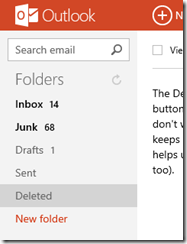 |
| 2. click the recover deleted messages link at the bottom of the left pane | 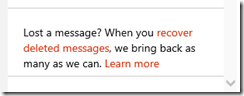 |
| 3. Now Outlook.com tries to bring back every message it can… Feel free to send the team that it did or didn’t work | 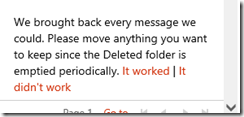 |
Get more help for outlook.com
Rob