Adjusting the ClearType Text Tuner.
“The ClearType Text Tuner is a program that helps make the text on your screen easier to read over long periods of time. After you choose the text samples that look best to you, the tuner will adjust the text on your screen to match your visual preferences.”
Open the ClearType Text Tuner by clicking the Start button , and then clicking Control Panel. In the search box, type cleartype, and then click Adjust ClearType text.
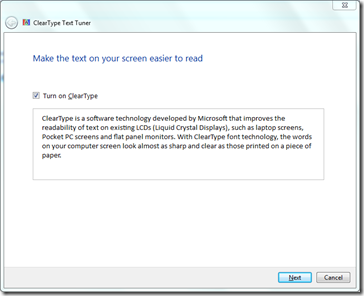 Step 2
Step 2
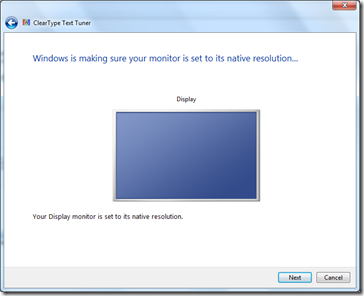 Step 2
Step 2
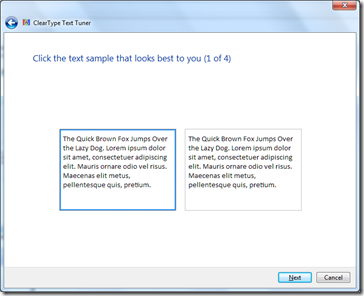 Step 3
Step 3
For more information about ClearType, see ClearType: frequently asked questions.
Rob