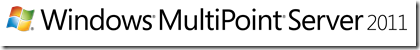Windows MultiPoint Server 2011 planning and deployment guides
Windows MultiPoint Server allows multiple users to simultaneously share a single computer. Each user gets their own personal Windows desktop experience using a monitor, keyboard and mouse directly connected to the shared computer.
So if you are thinking about using Windows Multipoint Server 2011 then you might find the following useful
Windows MultiPoint Server 2011 Planning Guide
“The Windows MultiPoint Server 2011 Planning Guide provides assistance in preparing to purchase and deploy the server and thin clients for the solution into your environment and considerations that need to be made before deployment.The considerations addressed in this document include the following:What hardware decisions should you make? How many computers running MultiPoint Server and stations will be required? Where will the computer(s) running MultiPoint Server and their stations be located, and how will they be configured? What is your networking environment? How will user accounts and files be managed? Where will user files be stored, and how will they be accessed?”
Windows MultiPoint Server 2011 Deployment Guide
“The Windows MultiPoint Server 2011 Deployment Guide provides assistance in deploying the solution into your environment and considerations that need to be made in successful deployment. The MultiPoint Server Deployment Task List is provided for you to use as a checklist of the tasks that you must complete for successful deployment. Additional sections provide recommendations for initial planning and configuration tasks such as establishing hardware and software requirements. Detailed information and procedures are provided that are required to complete deployment tasks, such as setting up the physical layout of your MultiPoint Server system, configuring user accounts, and updating device drivers.Finally, sections are included that describe advanced MultiPoint Server configuration tasks in addition to a troubleshooting section that can help assist you with common issues that you might encounter when you deploy MultiPoint Server.”
Rob
Technorati Tags: Windows MultiPoint Server 2011