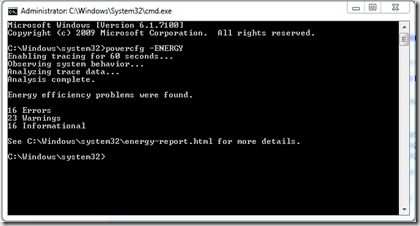powercfg –ENERGY - Windows 7 – Power Management Reports
Just read this useful command line utility built into Windows 7 for viewing a report about how your laptop is using energy.
Swiss IT Professional and TechNet Blog : Windows 7 – Power Management Reports
“Wondering why your battery life of your laptop is not as good as the manufacturers claim?
powercfg -ENERGY
You need to run this command from the command prompt with administrator privileges (Run as Administrator). This command will perform a 60 second analysis of the computer’s energy consumption and provide you with a report: (by default in the system32 folder): C:\Windows\system32\energy-report.html
It lists the devices and drivers that hamper Sleep, or hinder that the full power saving features of your machine can not be utilized.
It also lists if your hardware is capable of S1, S2, S3 or S4 sleep modes”
Looks like I have some things that I can look at to improve my battery life.
Update 28/05/2010 - some additional info and screenshots at https://blogs.techrepublic.com.com/window-on-windows/