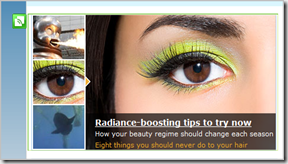Adding a Web Slice to your Favorites bar is easy
Web Slices are something new in Internet Explorer 8, they basically let you subscribe to just a certain part or a web page (and see when it is updated) and see that information in your favourites tool bar.
You will know if a certain part of a web page is a Web Slice because when you place your mouse pointer over it a little green icon  and border will appear, like this on the UK MSN homepage
and border will appear, like this on the UK MSN homepage
Simply click on the icon and you will get a little pop up message
And then you will get an extra option on your favorites tool bar, in this case On MSN Today and if you click that you will be taken to the MSN homepage news section.
For more information on Web Slices in Internet Explorer 8 try this FAQ (Frequently Asked Questions)
There are many more web slices available on the Internet Explorer Add-ons web site at https://www.ieaddons.com/en/webslices/ let me know which Web Slices you use.
Rob