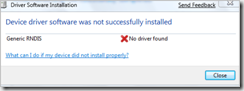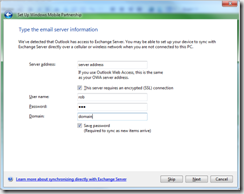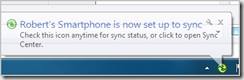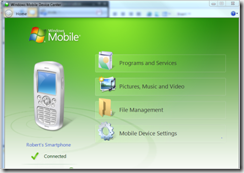E650 and Windows 7
Here is a quick tip, if you are running the Windows 7 Beta and are having problem connecting your E650 phone, getting errors such as Device Driver was not successfully installed
then try downloading the Mobile Device Center 6.1, although it claims that
‘The Windows Mobile Device Center 6.1 is only supported on Windows Vista.’
It seems to work, although you may want to make any backups before doing so.
Download the software and then connect the phone through the USB-Mini usb cable, unlock it and follow the screens to set it up.
Hope that helps if you are having problems
Rob
Technorati Tags: E650,Windows Mobile,Windows 7