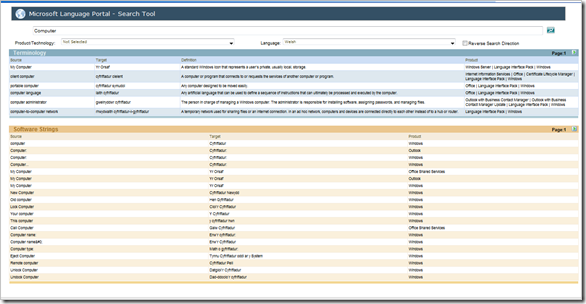Language Portal Search Tool - Bidirectional Search Enabled!
Just saw this from Briita on the Microsoft Language Portal Blog, this looks like a great tool to be able to do bi-directional search queries on terminology.
https://www.microsoft.com/language/en/us/search.mspx
just follow the instructions
1. In the search text box, enter a non-English IT term, for example "klicken" (the German term for English "click").
2. In the language drop down list, select the language affiliated with the non-English search term (in this case, "German").
3. Select the check-box "Reverse search direction".
4. Click on the "Search" icon.
Rob
Technorati Tags: Localisation, translation